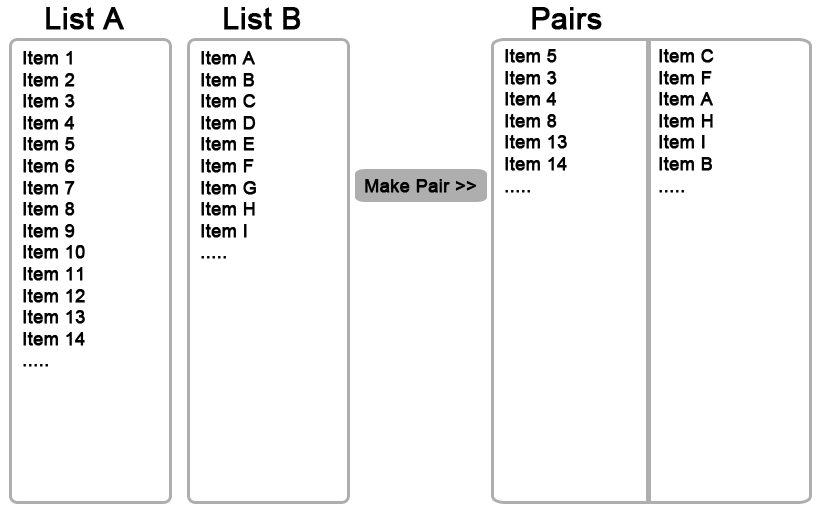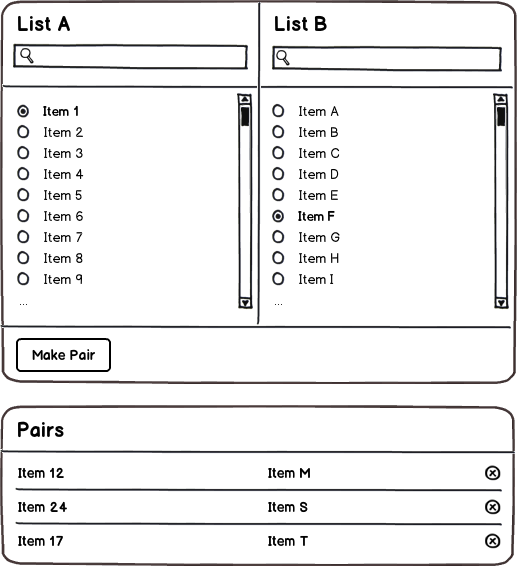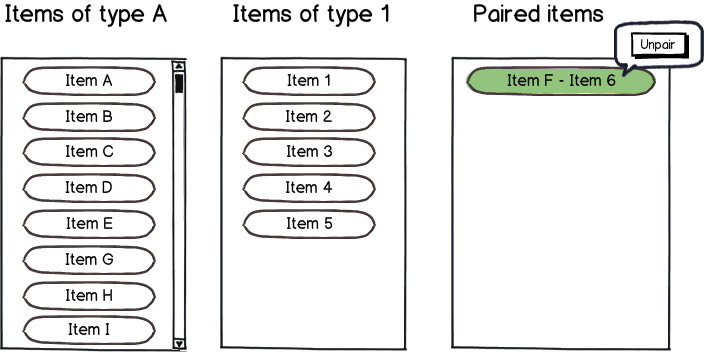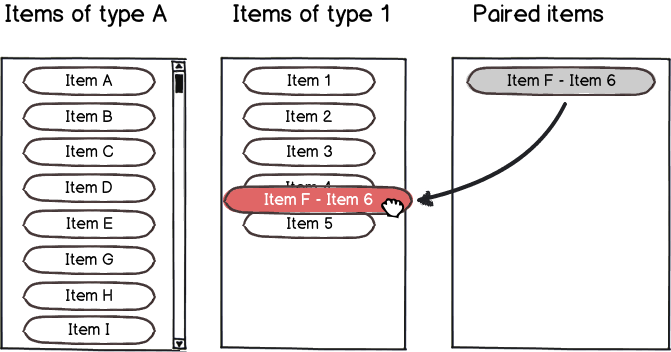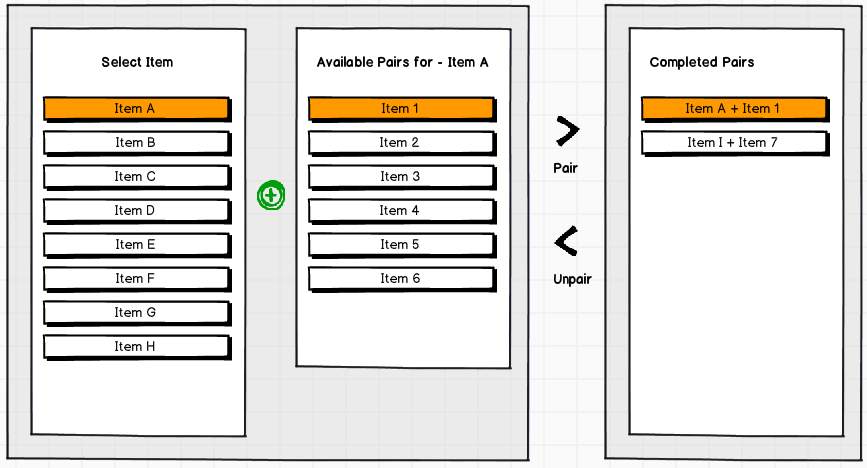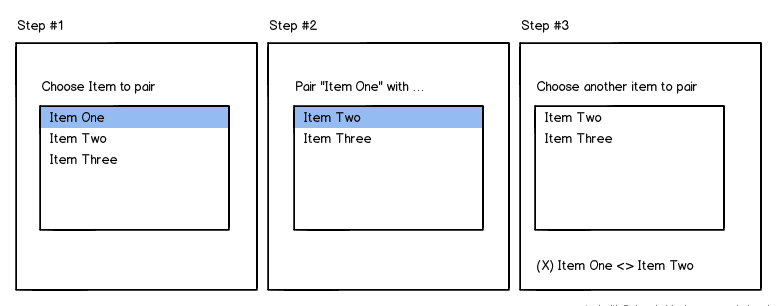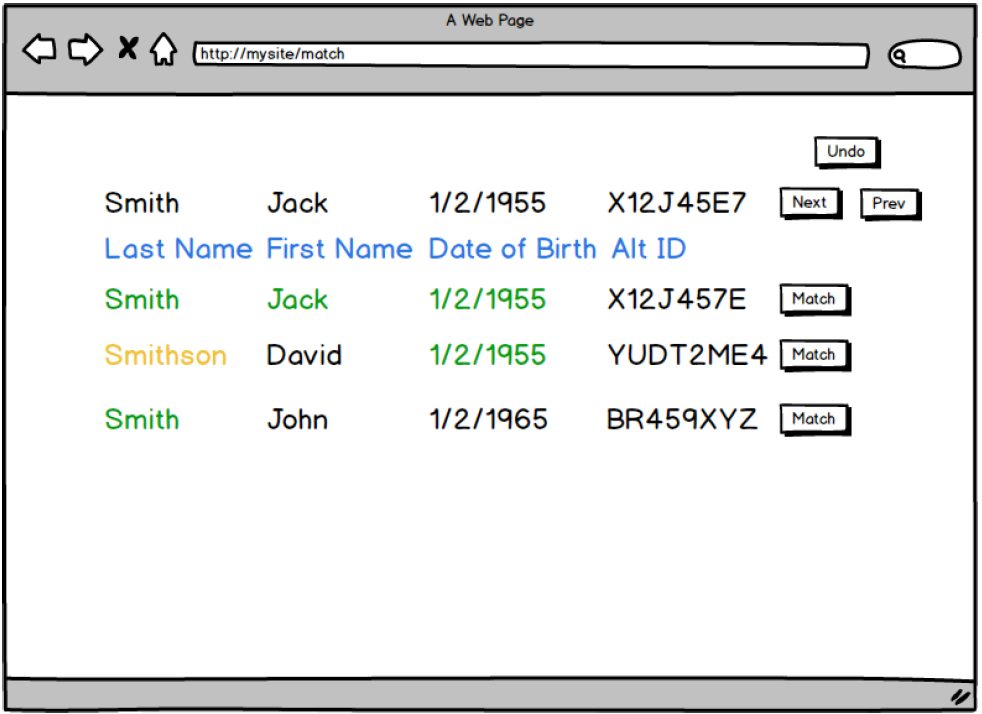I'm trying to create a friendly ui that will allow users with little or no computer experience to make pairs from two huge lists (around 2000 items each). Above each lists there will be a search field (not in the picture) which will limit the items shown.
I'm stuck as I think this is not really user friendly. Me, as a programmer, find it easy.
Is there a better way to present those two lists and allow the user to make connections among them?
Simple rules: Once an Item is in a pair, it cannot be selected again. It can also be removed from the list.
This UI is about a windows application in a machine with mouse etc. Not for touch interfaces.
edit:
Both lists contain text describing medical examinations, meaning that they would be very lengthy.
Also, as Juan Lanus suggests, I've already added search boxes above lists in order to let user filter data.