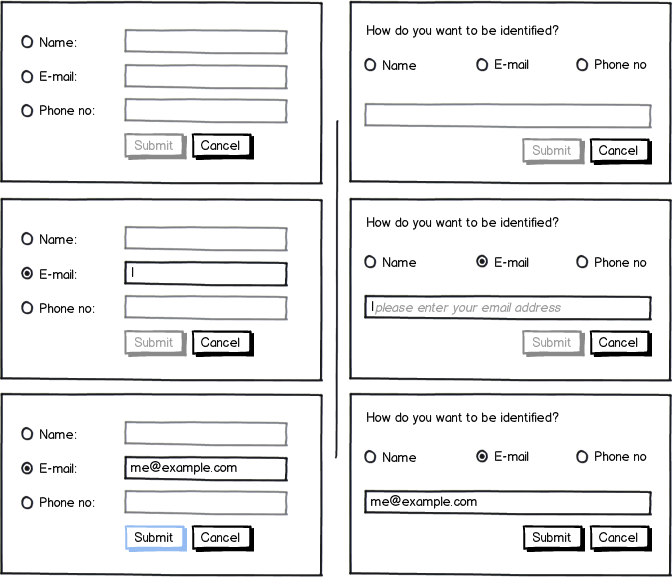I am having a form where I want the user to fill in one text field out of 3. These 3 fields are used to identify other clients in different ways (Phone number, Email or Name). The last text field is a autocomplete field.
Of course this form has other fields to be filled in. I am wondering what is the best and most intuitive way to make the user understand that he/she is only demanded to fill in one of those options and others will be neglected.