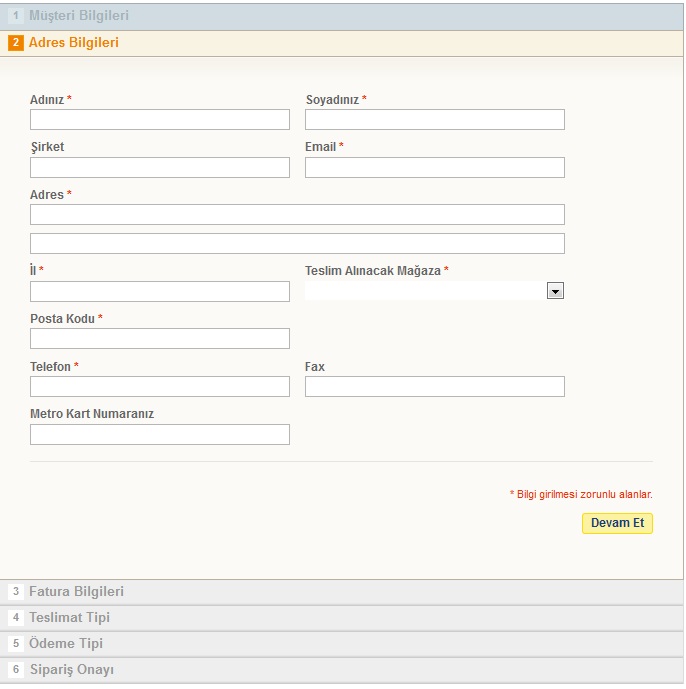Being able to access different steps of the wizard can be quite useful, especially if you have steps with some forms. Even though it's not the best of examples, here's one:
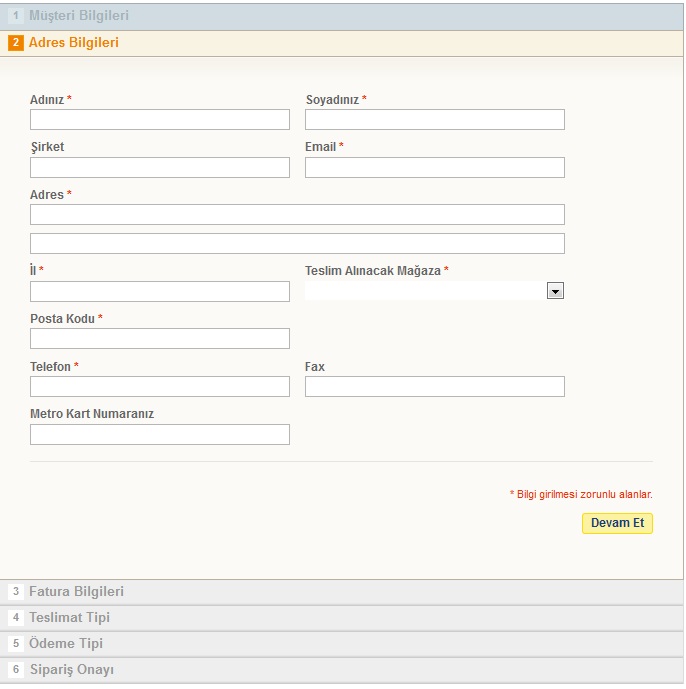
Unfortunately it's not in English but it's basically a shipping form for a product. It says "Customer Information", "Address Information", etc. In this wizard you can basically jump on any of the steps by clicking on them. But I don't think this is complete. There's really no indication that you can actually click on them for example because it's greyed out.
Another thing that is missing, related to your question, is that there could be information on whether if all the information is filled. This could be like a green "Completed" text with a check beside it for completing all information required, something orange with a question mark indicating that not all the optional forms has been filled and last but not least a "Incomplete" with a red cross.
This could work well with a wizard that would allow the user to actually skip ahead and checkout all of the form instead of a wizard that requires the information to be filled before getting on to the next step. With a wizard like that you could just make it so that the user would go back to the first step with missing info.