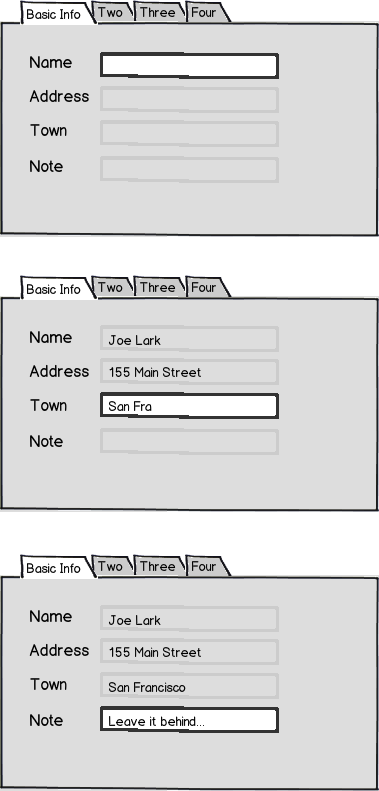The user profile in the app I'm building is across a few tabs, however, I've had a situation where I feel the expected save functionality will be inconsistent across tabs.
Most of my tabs look something like

download bmml source – Wireframes created with Balsamiq Mockups
So the Save button saves the entered info when the user enters it. Pretty basic.
BTW-This is not my actual app, but a close sample meant to illustrate my question.
But then when I get to Associates tab, it's an invite list, where the user enters email addresses of their associates. An email is sent, and if the associate accepts the connection, their name will show up in the list. This will look something like

I sort of envision this using ajax functionality as soon as a new contact is added (+), or removed (x). But that's inconsistent with the other tabs which use a save button.
Ok, no problem, I can put a save button on this page, and the adding & removing doesn't actually happen until you press the save button. And until then we have a few more commands (notice the deleted invite & the undo icon). It's a bit harder, but no big deal.

So far so good. Associates was a bit funky, but it's not a big deal.
But when we come to the projects tab, I want to do basically the same thing as the associates tab, only with more data. So much data that it really needs it's own page, which I had planned to show in a jQuery dialog.

Now I suppose I could jump through hoops to keep that save button consistent, but I feel the associates tab was about as far as I should push that. However, I don't like the inconsistency.
How should I do this?
Should I add the save button to the project tab to keep it consistent? Should I leave it as is in the mockup? Should I leave it as is in the mockup AND rollback the Associates tab to get rid of the save button as well? Something else?