What happens when a form presents fields in an unorthodox order, or can't group them in traditional ways because of design constraints?
For example, I'm considering a concept for a log-in / registration interface that features a single 'transforming' form rather than two separate pages. It offers a typical log-in form (email / password) that can 'pull up' to reveal further fields if the user needs a new account:
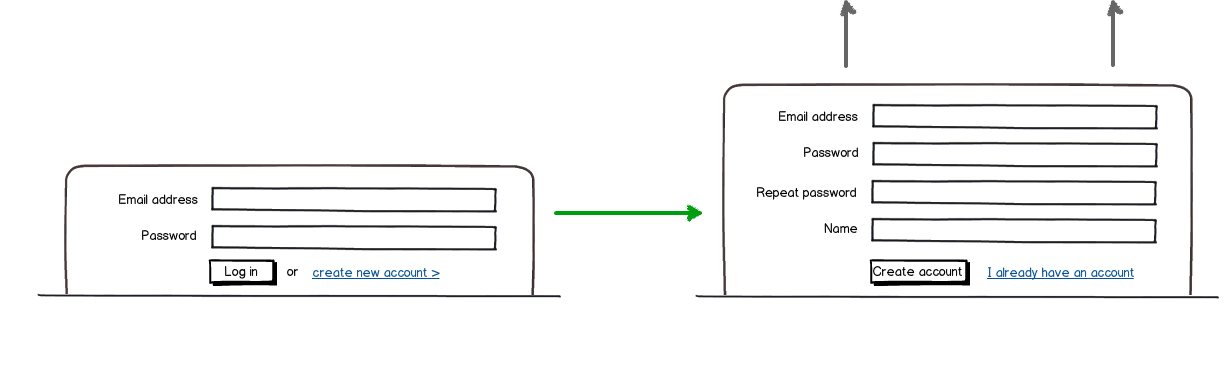
download bmml source – Wireframes created with Balsamiq Mockups
The issue is that for the design to make sense, I can only reveal new fields at the bottom of the container. This means I have to add the 'name' field at the bottom of the form. But this is very unusual practice: almost all personal forms, both online and on paper, request a name or identifier right from the off.
I'm nervous that this break from convention will prevent users from immediately grokking the nature and purpose of my form. But what exactly are the potential UX consequences of unorthodox question orders or weak grouping of form questions?
Edit: I'm not actually all that interested in the design above - what I'm really wanting to understand is the effect of unusual question order.
