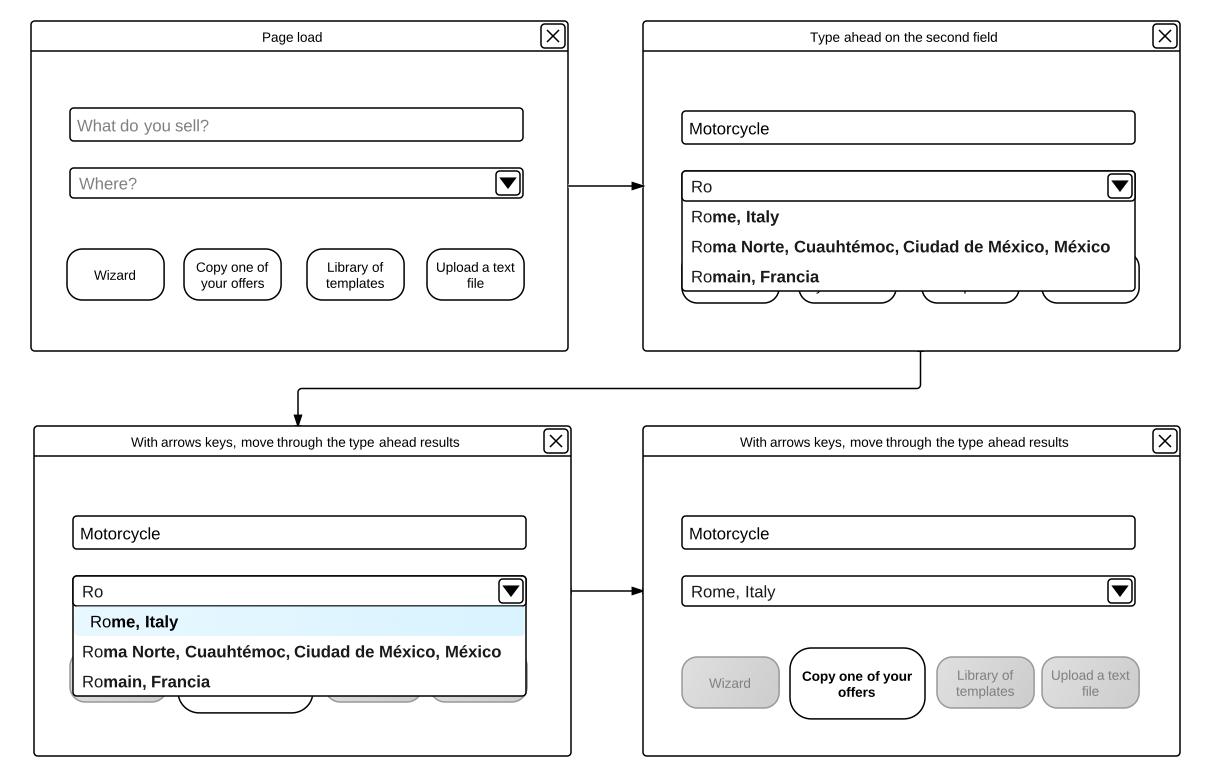I'm working on an apparently simple interface: 2 input fields right above a series of action buttons. Each button represents a different way to perform the same task (for example wizard, upload a document, etc…). When the page is loaded, all options would have the same visual design, but depending on user's input one of them would be "suggested" (maybe highlighting it or greying out the other ones).
My problem is: both fields have a type ahead, so when you start typing in the second field, the type ahead results will cover the action buttons, and when you select one of these results, you won't even see the state change of the buttons. I cannot delete the buttons and just show the suggested one after user's input because, even if one option is suggested, each option should always be available from the first moment.
How would you avoid this "hover and cover" problem? I won't move the buttons too far from the other fields, it seems to me that too much distance makes you lose the relations between the elements
I've prepared a little wireframe to show you my case: