I have an application that with a layout editor, somewhat similar to the WinForms editor in Visual Studio -- with drag-and-drop widget placement, a property panel, etc.
I'm adding the option to have nested layouts, where a placed "NestedLayout" widget (Layout B in the image) can represent an entire other layout.
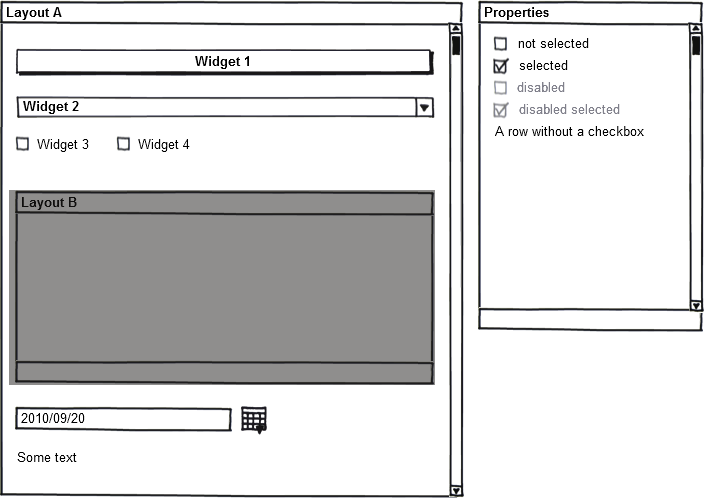
What kind of interface would you recommend for allowing the user to edit these nested layouts? Working directly in the existing frame would be too cumbersome, since a lot of the screen real estate would already be in use by the rest of the top-level layout.
Possibilities might include loading maximizing the nested layout in the top editor (perhaps with some sort of zooming transition), popping up a new editor above, etc.
Have you seen any examples of editor applications that handle this kind of scenario effectively?
