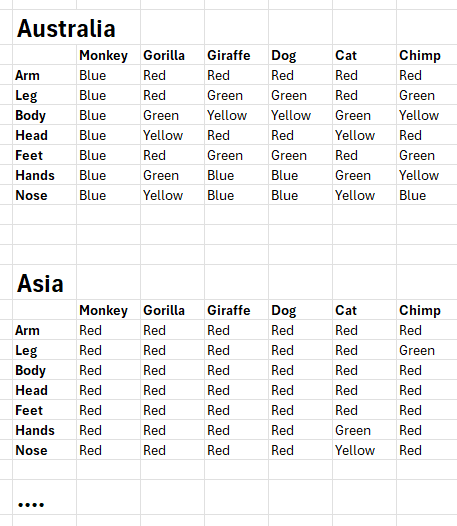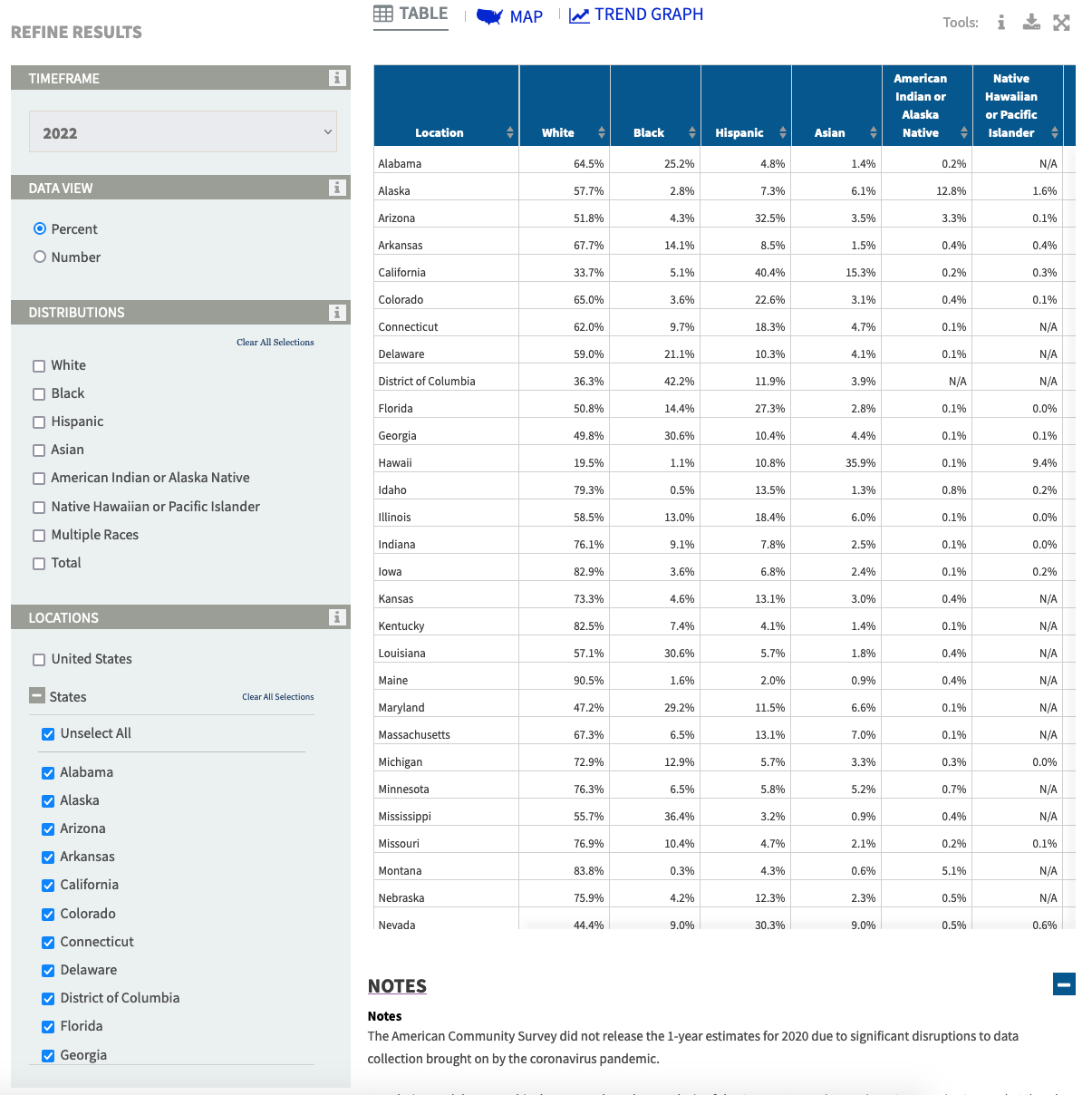What would be a good design for the user to interact with a dataset that has 4 "dimensions", and one of them is editable. It's presented on web, so i have all kind of user interaction in the possibility space.
A made up example, in a table:
- I can put "Type of animal" as columns (dimension 1)
- I can put "Part of animal" as rows (dimension 2)
- I can put the color of the animals body part in the actual cell (dimension 3) - a single value will be shown at a time here
- When i want to add a 4th dimension in here, i get into trouble. Say for example "continent"
Possible solution 1
Replicate the entire table one after another with "continent" as a heading. Takes much space, and all will probably not all be visible at the same time. Tabs instead?
Possible solution 2
Cram all the continents into each cell as a label, followed by the color. The table will be larger but still smaller than previous example. Will be very visually busy.
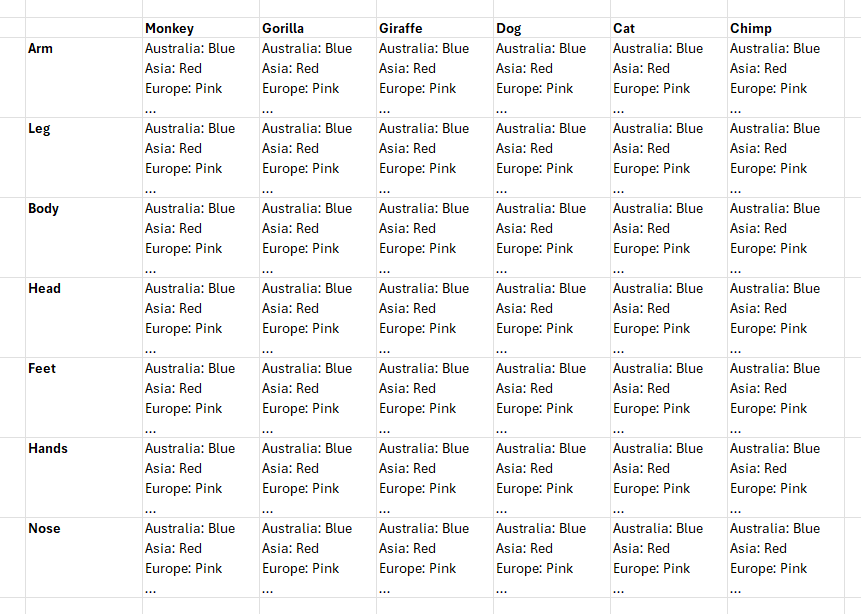
Anyone with experience solving, or has seen this solved in an elegant way?