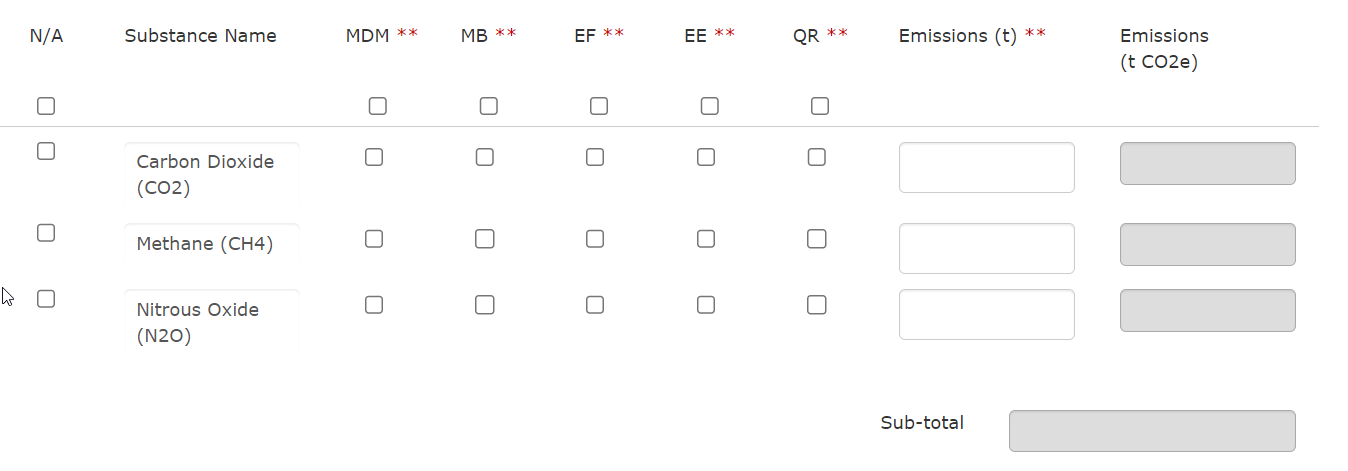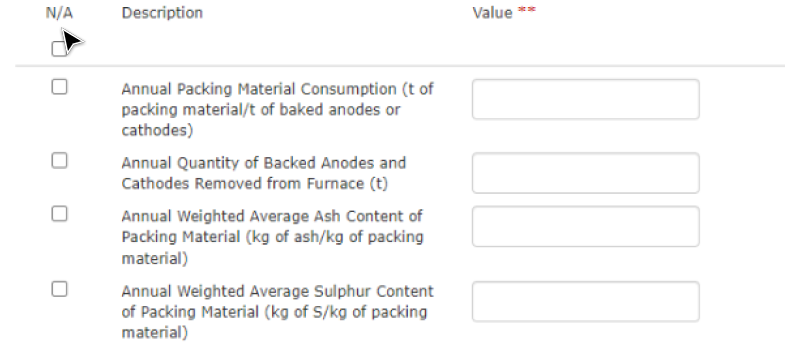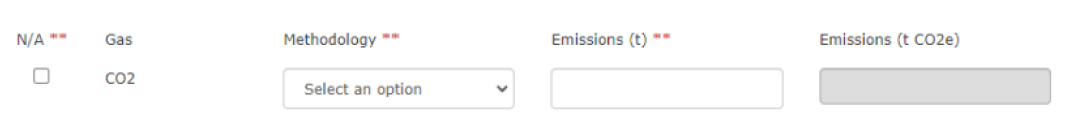I am redesigning an old greenhouse gas emissions regulatory application that has a common design pattern where data tables include "Not Applicable" marked as N/A as the first column. When the user marks a row as N/A they are essentially saying that the particular emission does not apply and the system will not use the information in that row to perform different calculations and it also is useful for data extraction purposes. This approach does not seem intuitive and I've been trying to think of alternatives.
The obvious solution that comes to mind is to make it an opt-in approach vs an opt-out (what it is currently). So remove the N/A and only if the user deems it applicable, they will click on the checkbox marking that it applies. This approach might not be the best because we want the use to consciously read through each emission and mark it as N/A. It's an extra layer of validation. If we don't force the user to do this, they might not make the effort to mark relevant emission as applicable.
Another option we have thought about is to make the user enter a zero instead of an N/A checkbox, but zero and N/A serve different purposes. Zero would mean it is still applicable but the emission is zero.
Screenshots attached.
Is the N/A approach they way to go or is there a better solution?