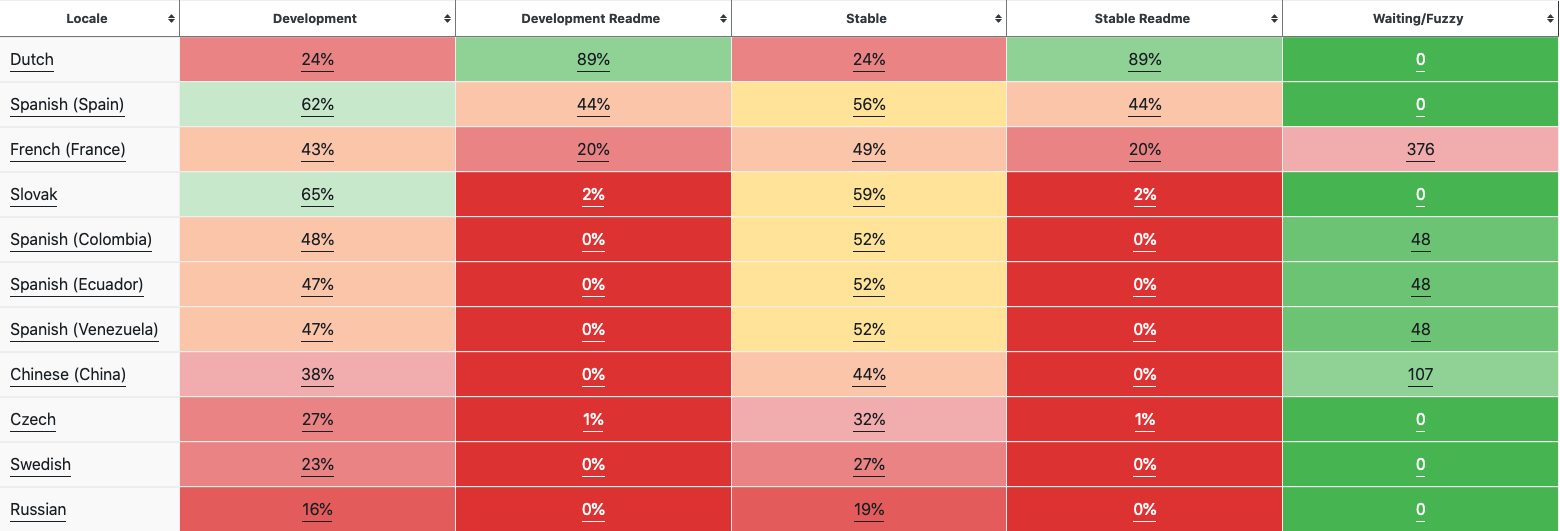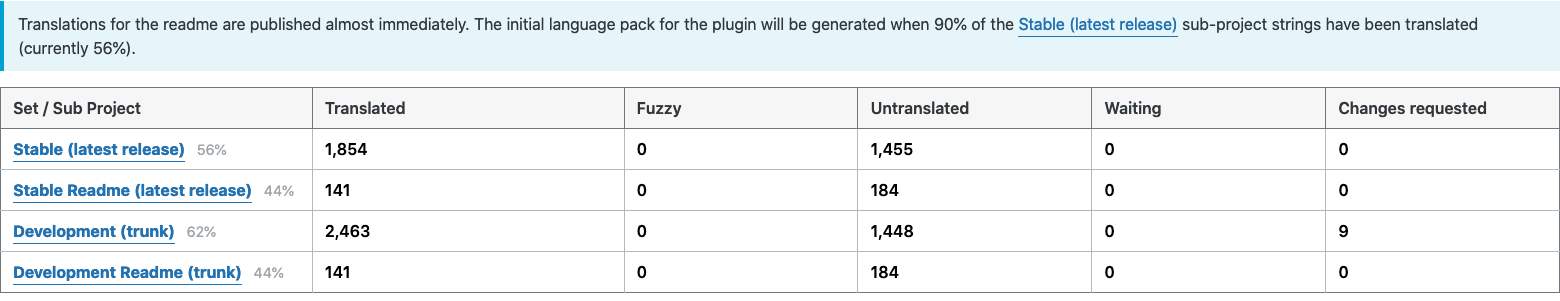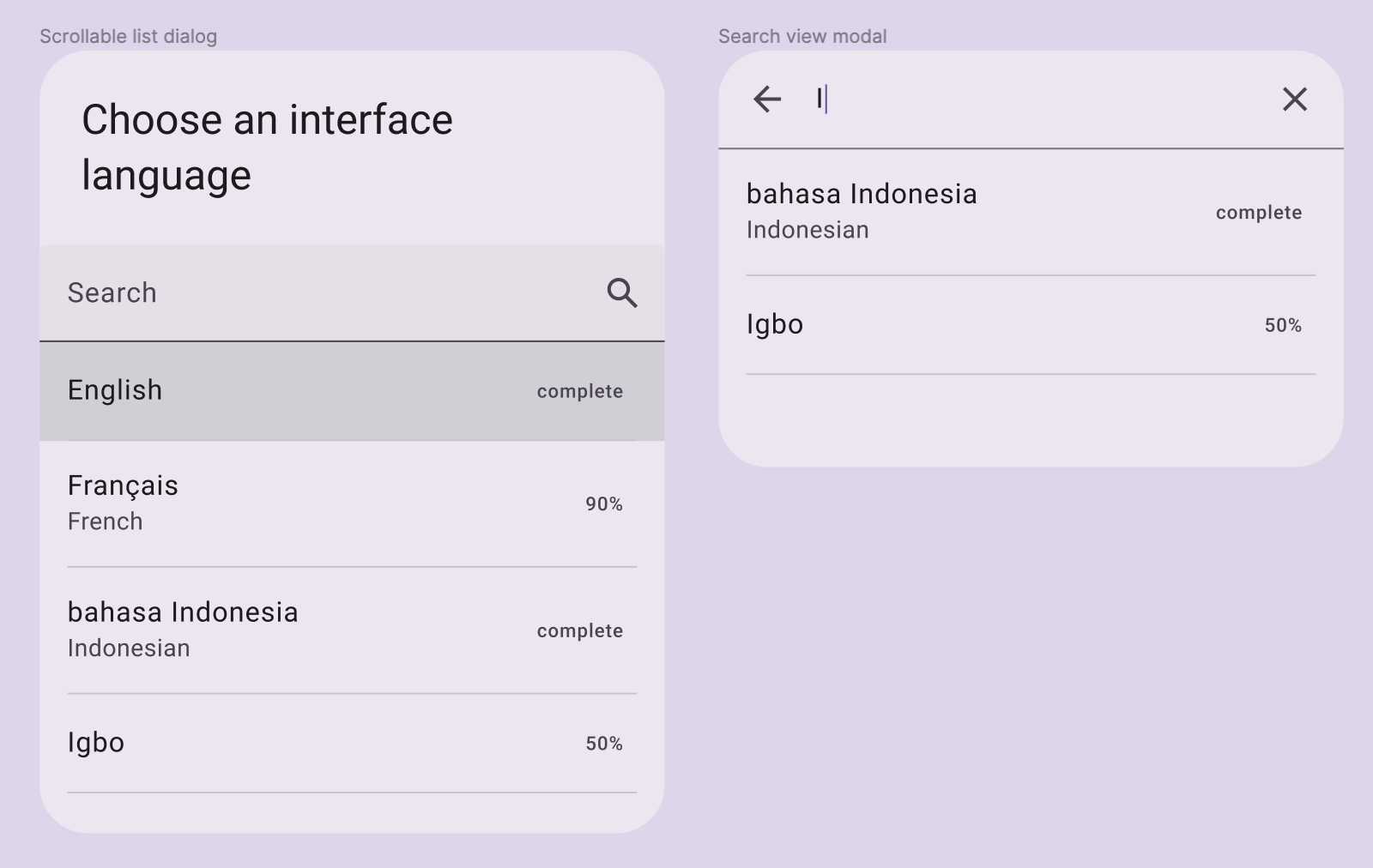We have an application that is localised in 40 languages and that number is growing.
When a person first starts up the program they are greeted with an interface language choice:
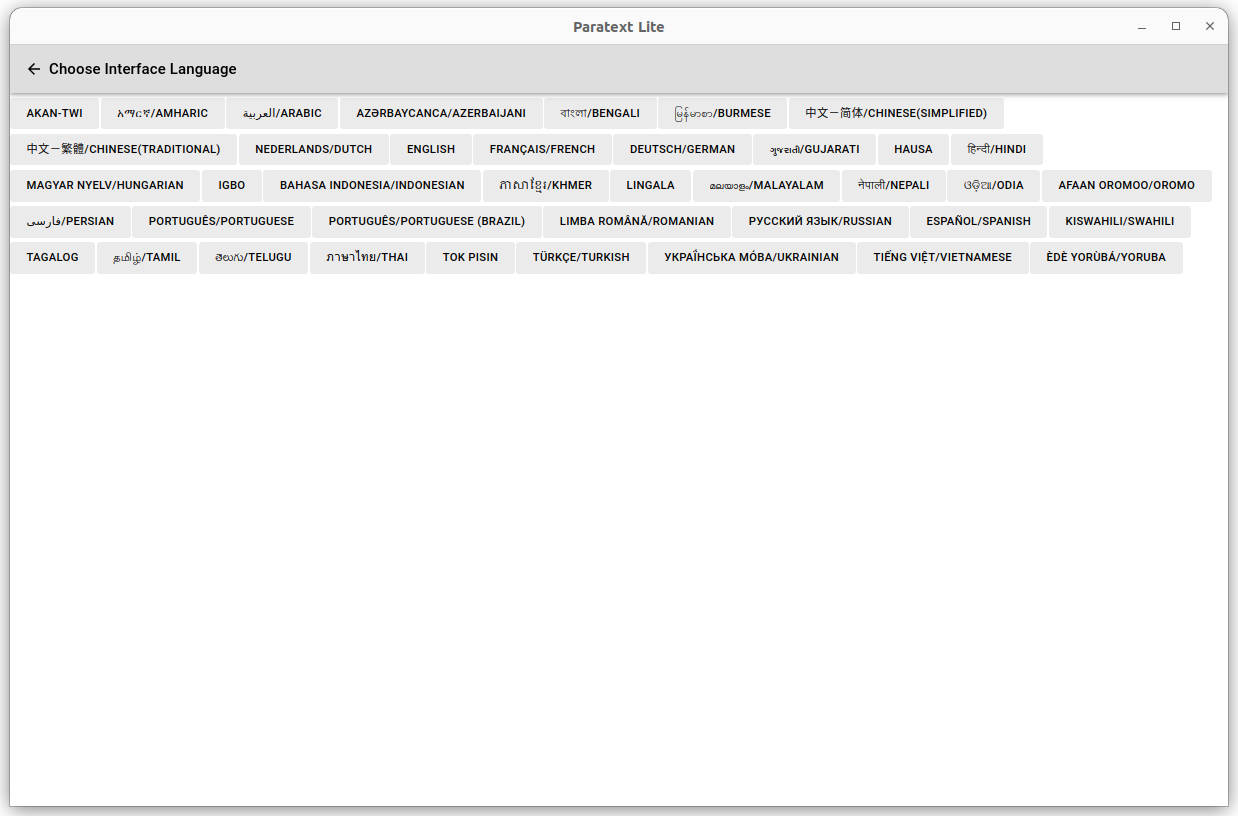
When a user ever wishes to change their selected localization language, they can choose from a scrolling list such as:
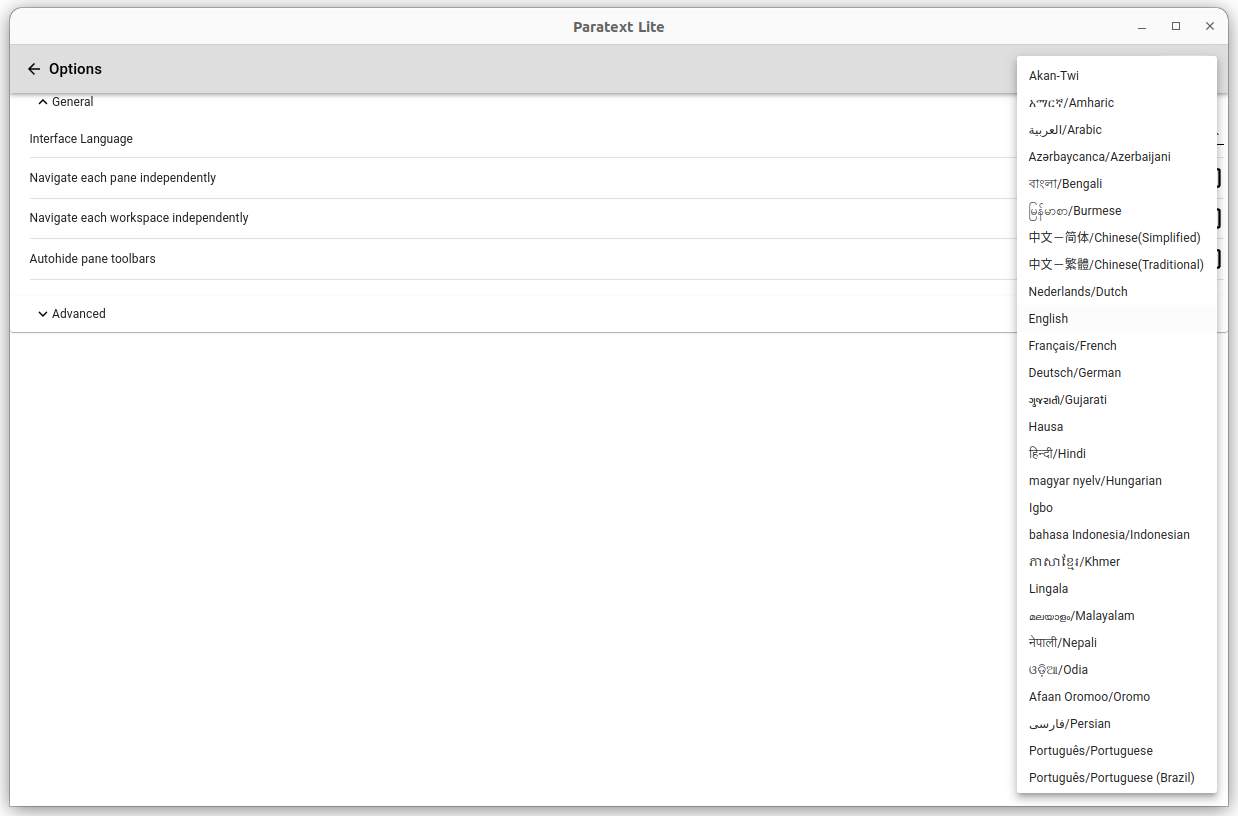
We used crowdin to enable users to inform the localization for their language. The thing is that we want to encourage people to use the localization even if it is incomplete, thinking they may want to contribute if they see gaps. How can our system indicate that?
I am thinking of partially greying out language names that are only partially done, such as shown here:
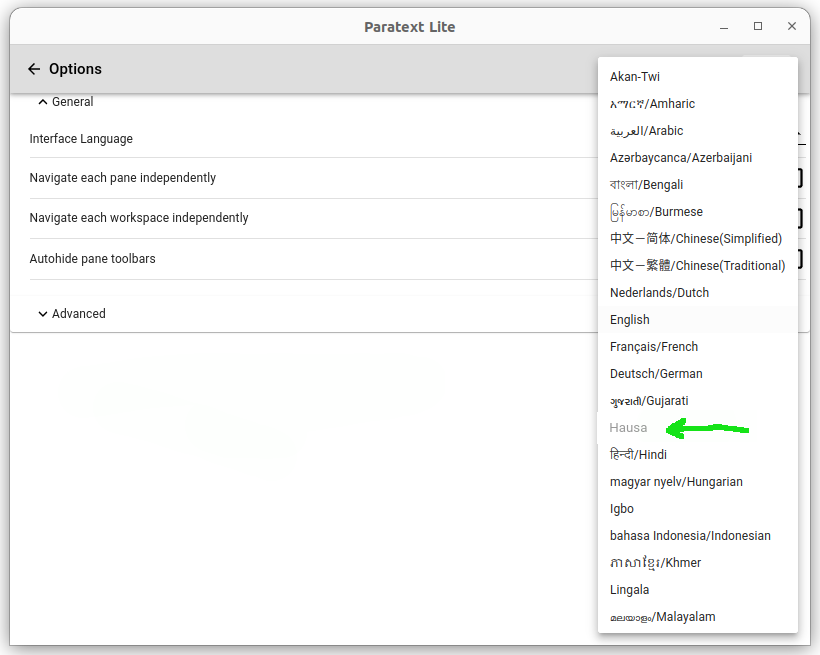
How else could the system indicate that the language is incomplete, and needs contributions?