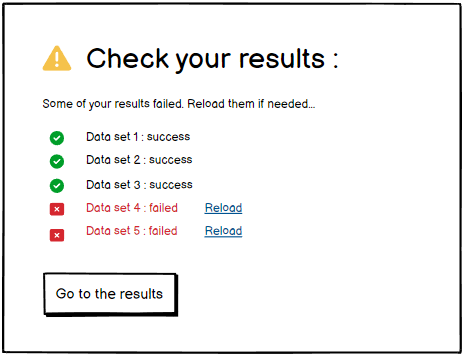I am working on a forecasting tool where a user enters their current week's data and our tool outputs a forecast for the following week's data.
The user can have various sets of data. When our tool runs, it has a loading screen, while the forecasts are being calculated. We have a success modal and a failure modal once the forecast is generated. What should I show if 2 sets of data were successful and 1 had an error?
- Don't show a success or failure modal, just take the user to their forecasts where the error shows inline for the set that failed.
- Show a success modal with like "2/3 sets were successful" and then when they dismiss the modal, the error shows inline
- Show some hybrid success/failure modal
- Show the failure modal for the one that failed
- Any other suggestions
If anyone has seen a similar example in the wild (half success/half failure response) and has a reference, that would be amazing! Any advice would also be appreciated.