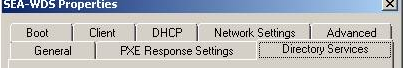We are developing a webapplication and some of us has gotten into a small argument of how the main tabs and their corresponding sub tabs should be displayed.
It's mainly a question of weather the main tabs and the sub tabs should have the same colour coding or if they should differ.
Let me present two screen shots displaying the two variants (please click "show image" if they're hard to see):
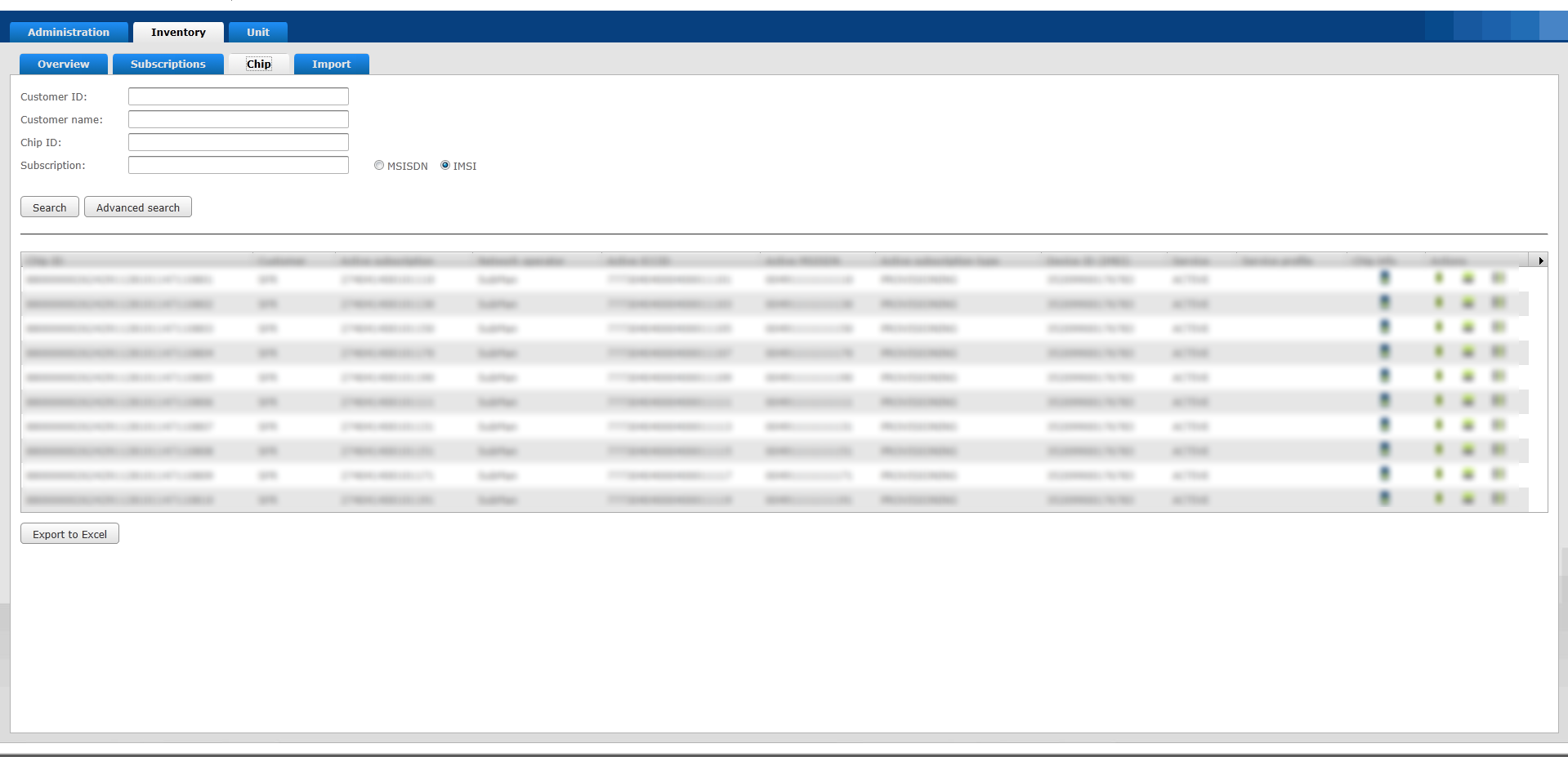
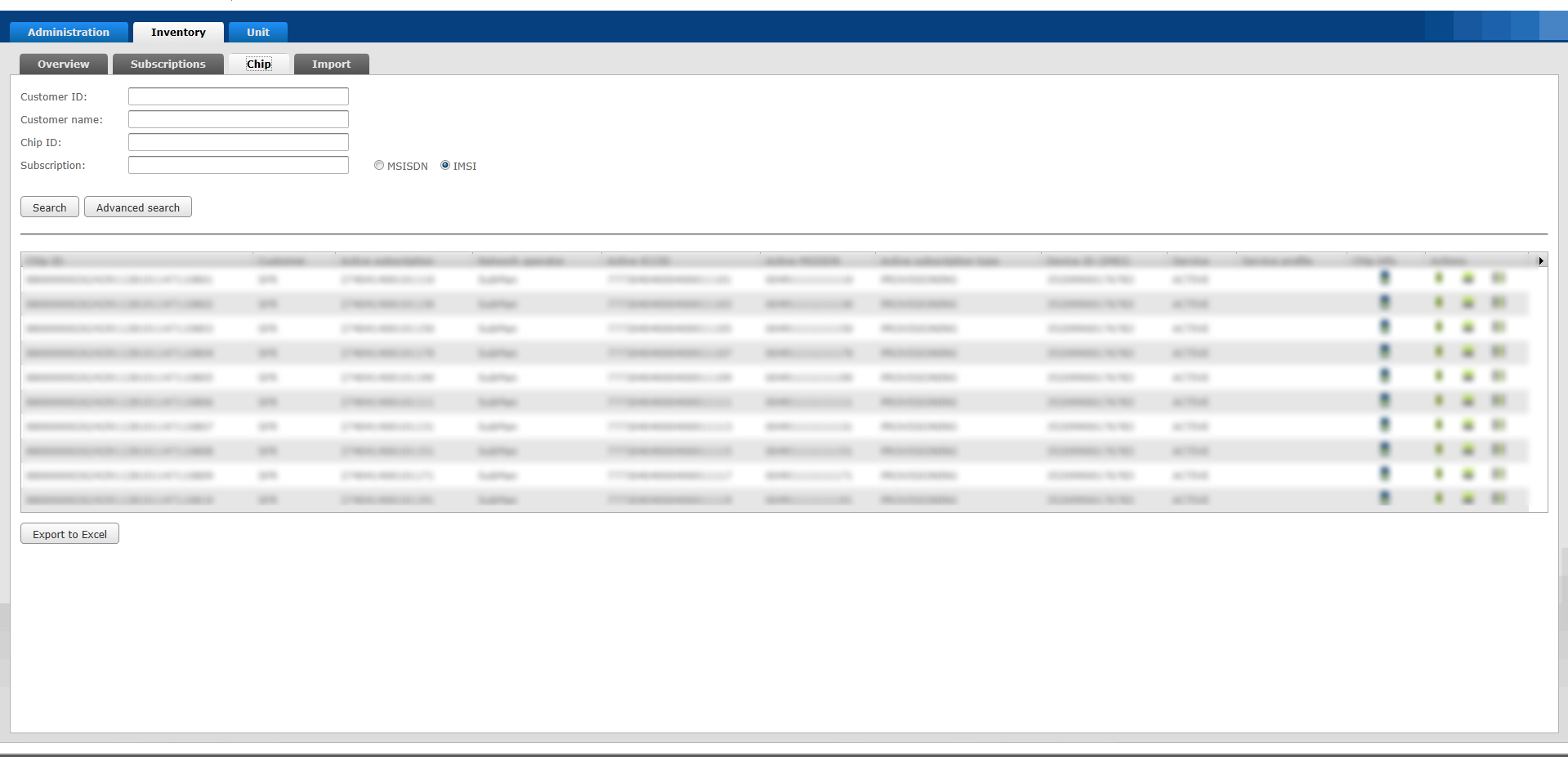
These images show the two variations of tab colour coding.
- Main tab being blue when inactive and white/grey when active. And sub tabs also having the same colour coding
- Main tab being blue when inactive and white/grey when active. Sub tabs being greyish black when inactive and white/grey when active.
There are drawbacks and gains with both variations. The first have a cleaner look with a more narrow range of colour coding, the second one because of the different colour coding more directly distinguish it from the main tab bar. Then again the pure layout and mapping of the sub tab bar is maybe enough to distinguish it from the main tab bar..?
I would like to hear from you guys your own opinion in this matter and if you have theories or best practices to reference that would be great too!