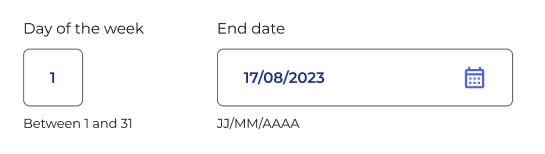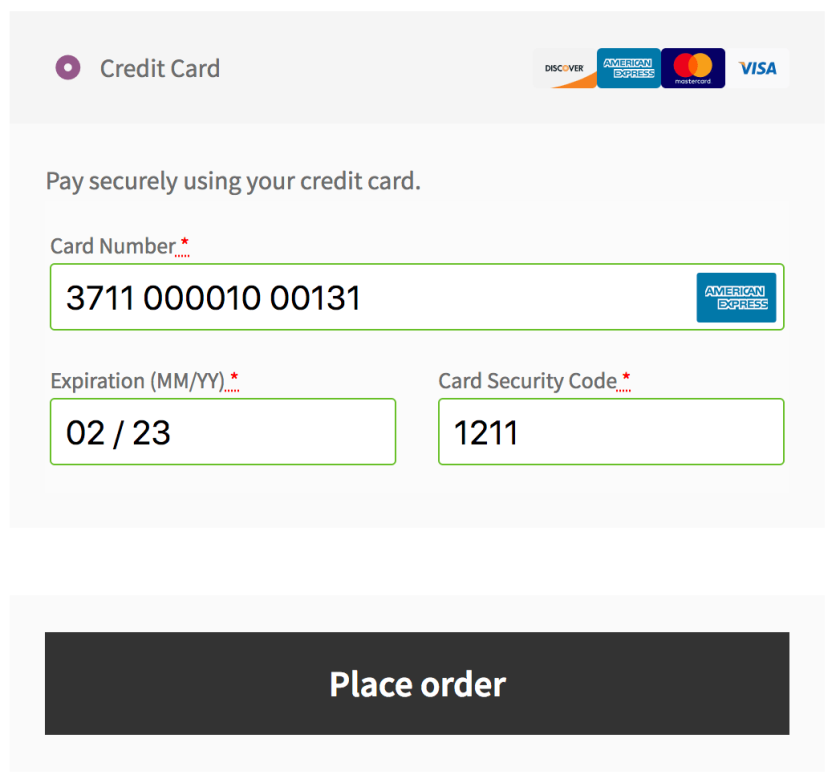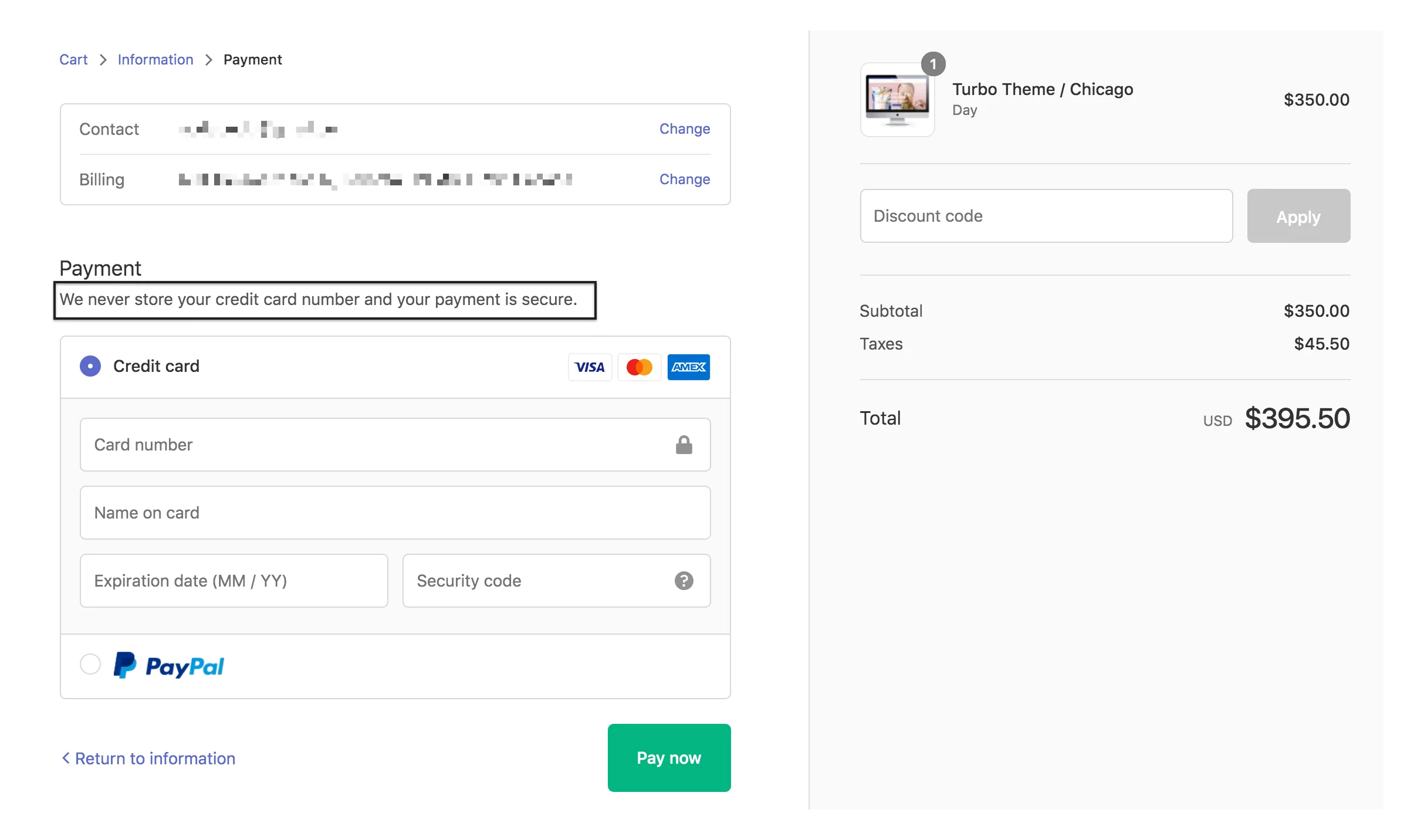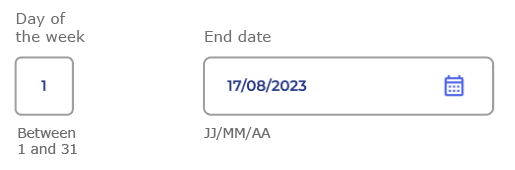I'm working on an online banking website and its design system.
UI designers tend to want all form input elements to be the same size so that everything is perfectly aligned. I've explained that the size of a field should match the expected data.
We've agreed that we're going to settle on 3 or 4 different column sizes as they work with a grid.
However I don't know what to do about labels that are wider than the text input. Imagine that you want a 2-digit input field. The label should be "Day of the month". It's going to be longer than the field. Is it a problem?
As a UX designer I think not, but UI designers will really struggle with that.
At the moment the field for "day of the week" is 3 times this size. I'm also not a fan of large datepickers.
I have seen a thread with a similar question but it's quite dated and I wasn't convinced by the answers.