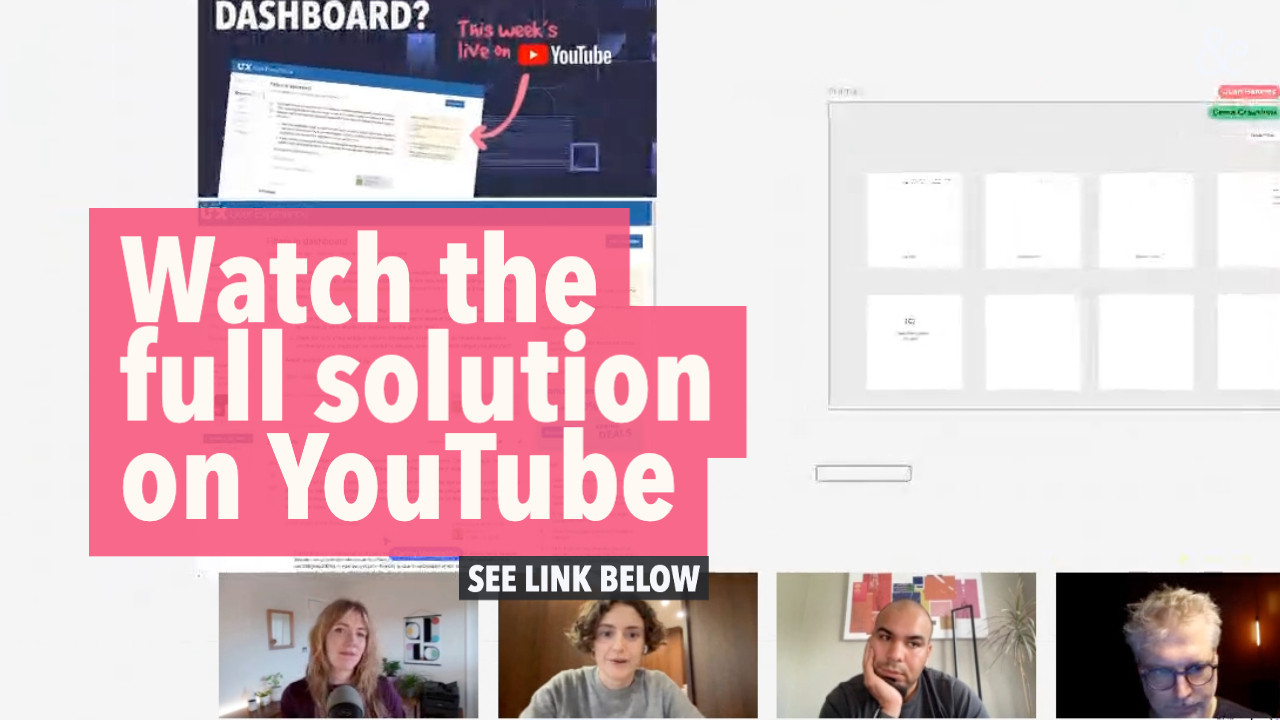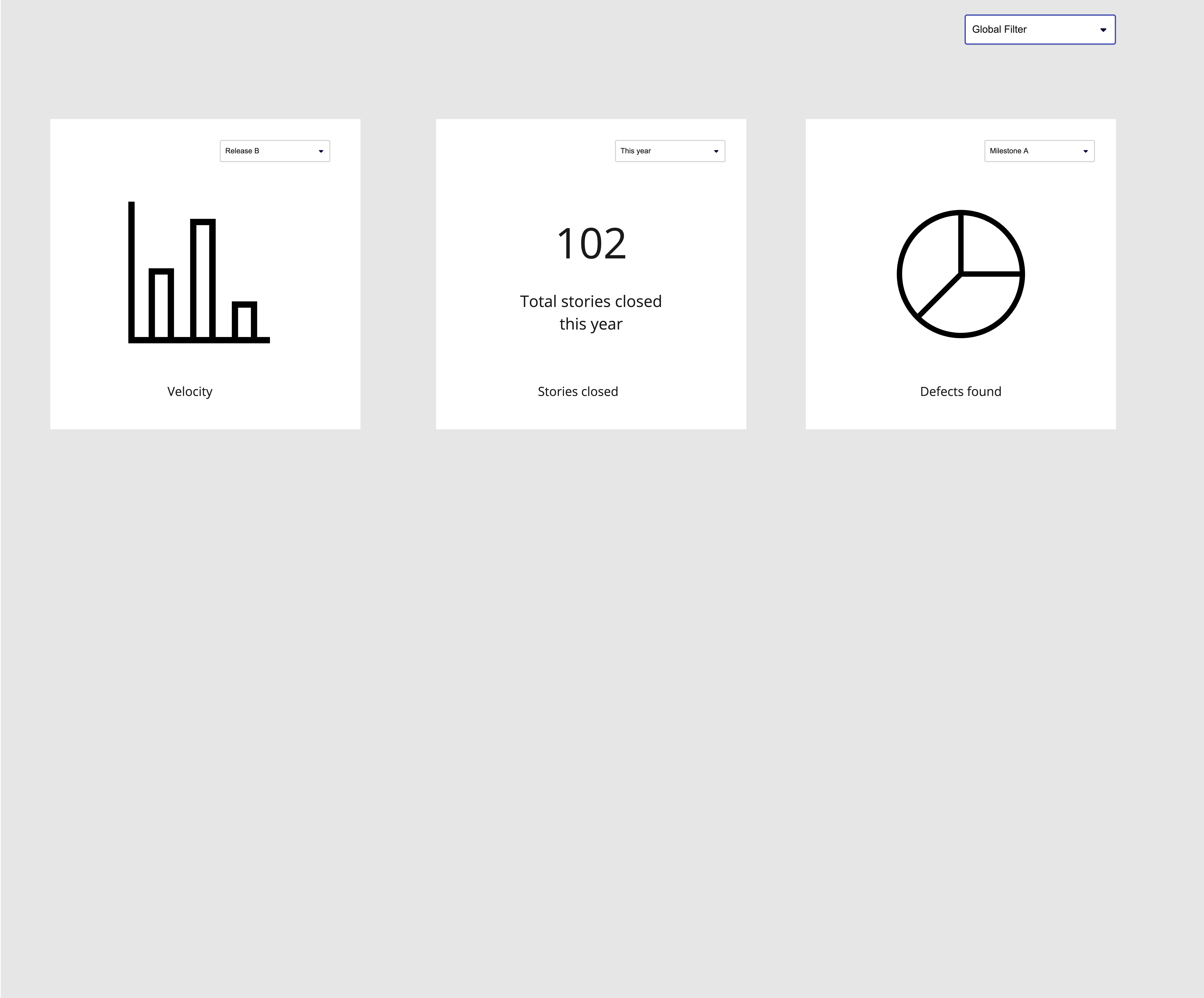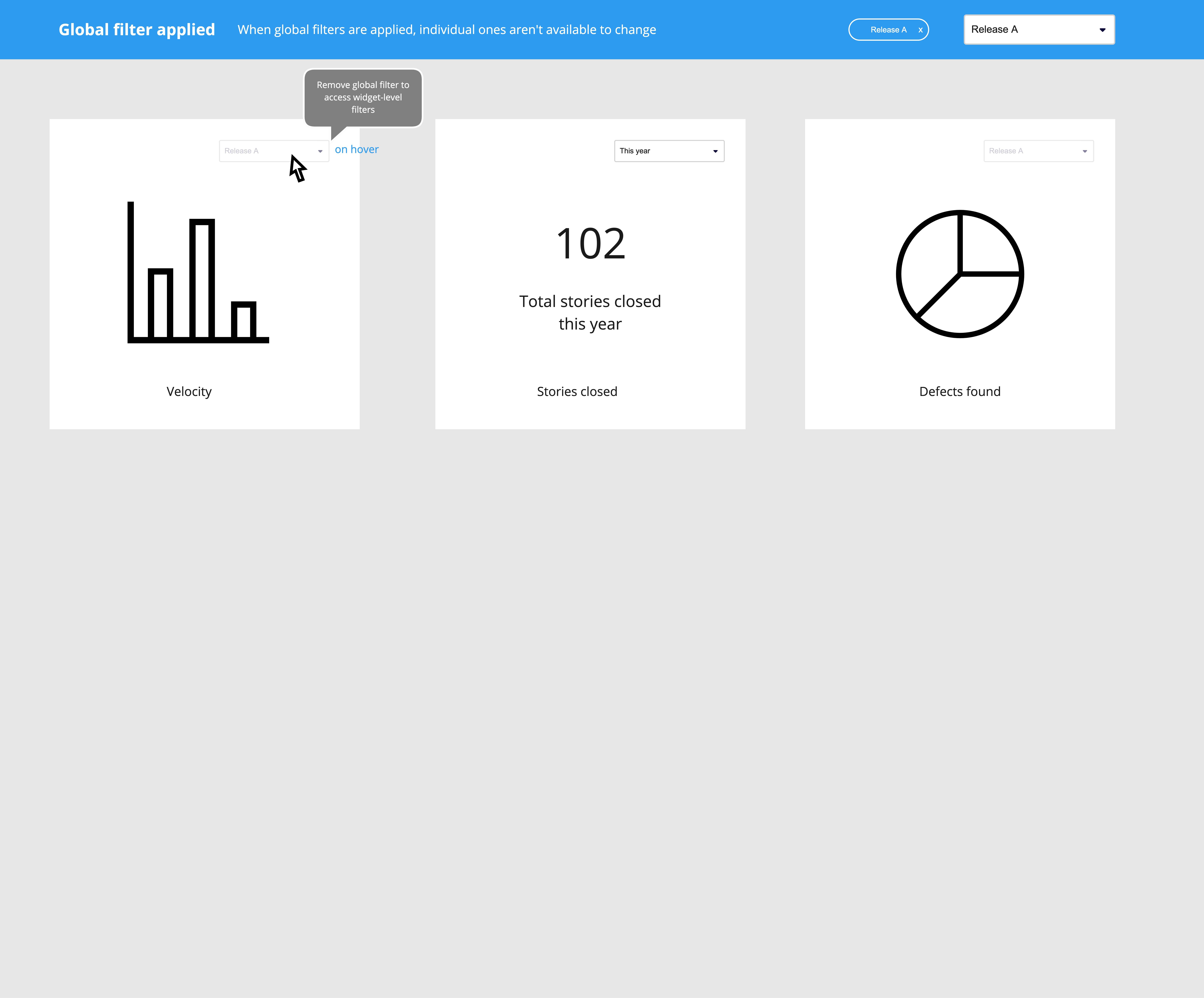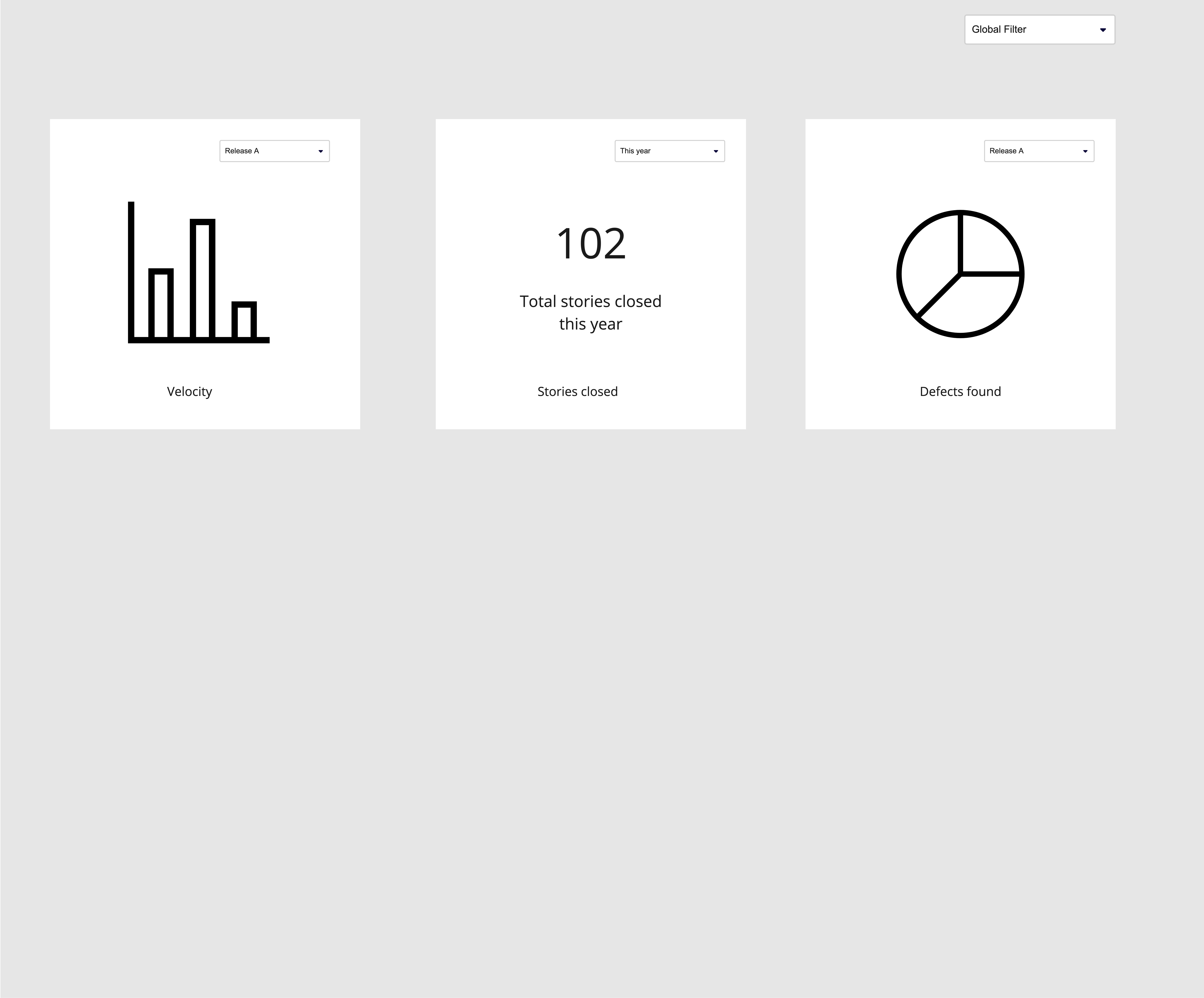We have a dashboard with widgets across multiple entities. Each widget has its own filter, including filtering by release, sprint, milestone.
We are working on adding a global filter, which would apply those three time-related options (release, sprint, milestone) to most widgets.
- When I use the global filter and filter by Release A, I would expect all widgets to be overridden by Release A, but what happens if I change one or more of the individual widgets to filter by Release B - what should be displayed in the global filter?
- There are only a few widgets that are not related to release, but are related to milestone, which might or might not be related to release - how should those widgets be affected?