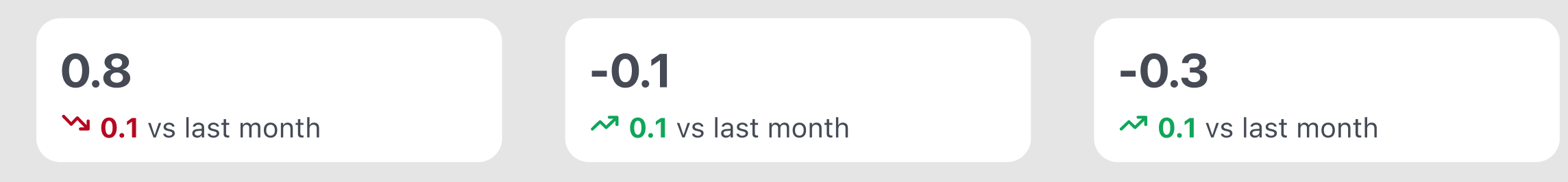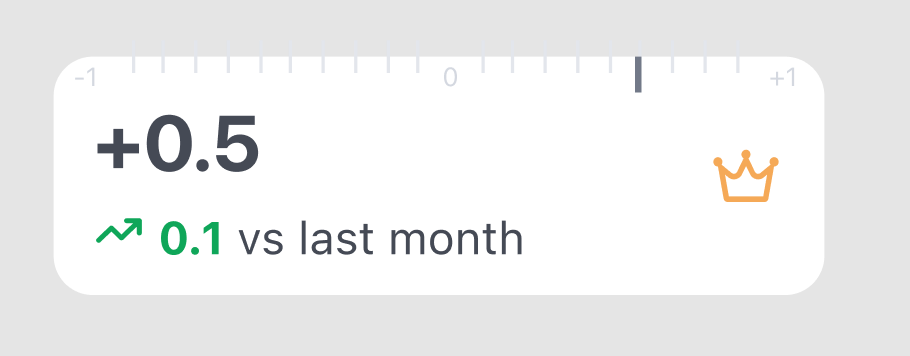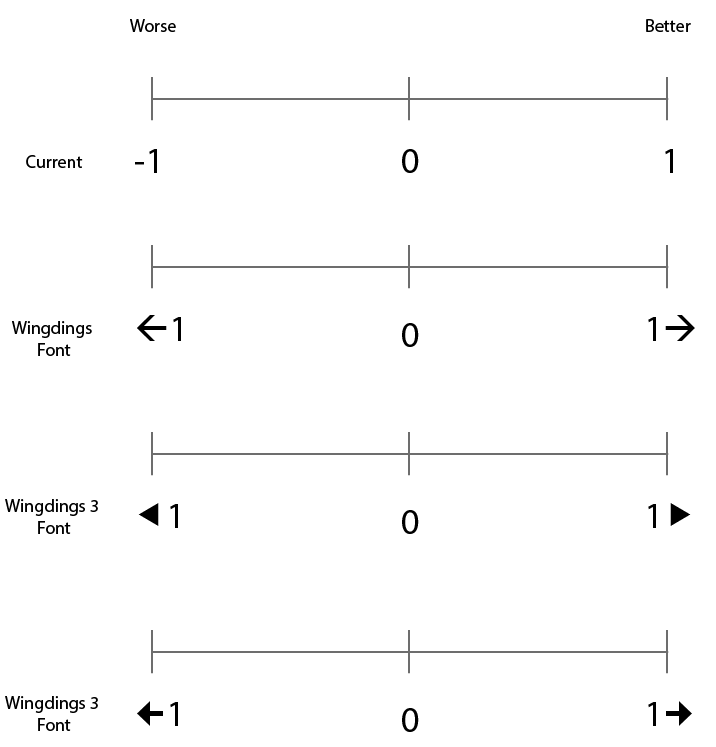I tried to look up this topic and found something here as a side comment but nothing more.
Context
- I need to print a value in the Real numbers [-1,+1] interval.
- The Value has a semantic meaning: The closer to -1, the worse, closer to 1 is better.
Problem
- When the value is negative, I must print the - sign before it e.g., "-0.8"
- When the value is positive, I feel I should print the + sign before the number, but it feels like an increment to the user eyes (tested)
Constraint
I cannot use semantic color-coding on the printed because:
- The value is printed in a comparison grid(comparing columns), and having all cells colored will make the grid look like "carnival time" (UI issue)
- the semantic color coding is already "taken" by the increment delta (see example picture)
Remark: I'd also rather not bypass the +/- problem by tweaking the function (e.g., with normalization in the positive real numbers interval [0,1])
Visual concept
- Each card/cell is stacked horizontally for comparison
- the Value Number needs to be the focal point of the UI
- I know Right flush is not proper for numbers in a table. It works well in this grid UI (tested)
Extra challenge (UI)
- I would like (if not possible, I'll drop this) to show a reference that tells the users that the value is in the interval -1 to +1. But hosting this info as well makes the UI jammed with info. I've tried a few concepts, but when displayed in a grid, they undermine the readability and clarity of the comparison
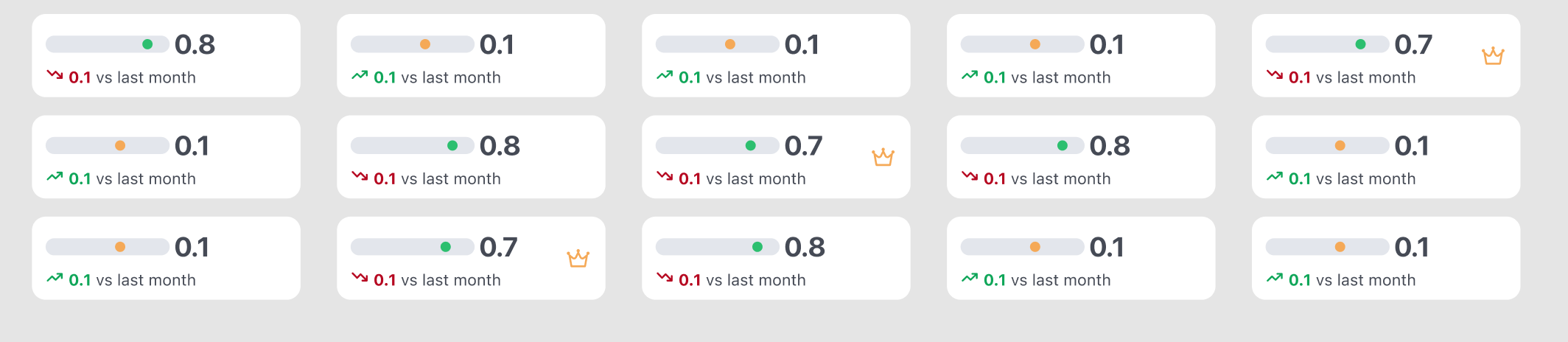 .
.
I'm trying a different approach (don't mind the crown icon):
But the more I try, the more I feel I want to drop this extra info.
Let me know what you think about it. Thank you so much for your attention and participation.
Mike