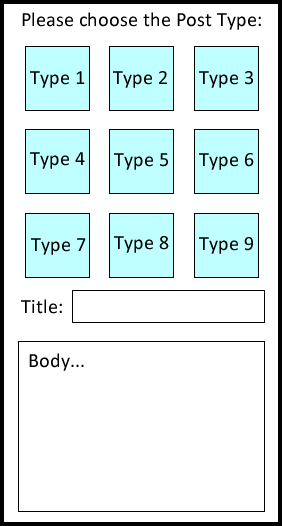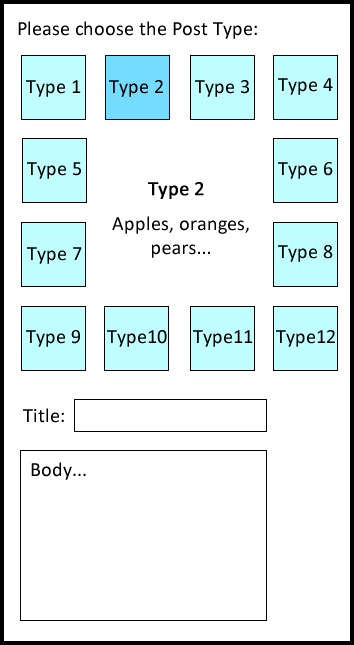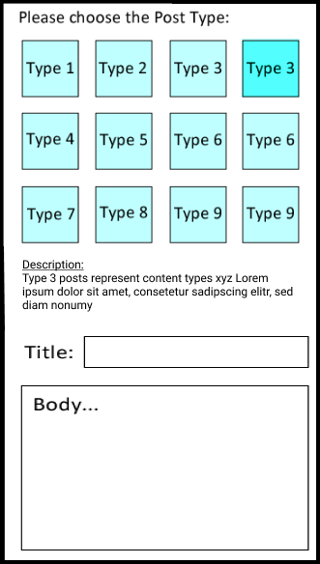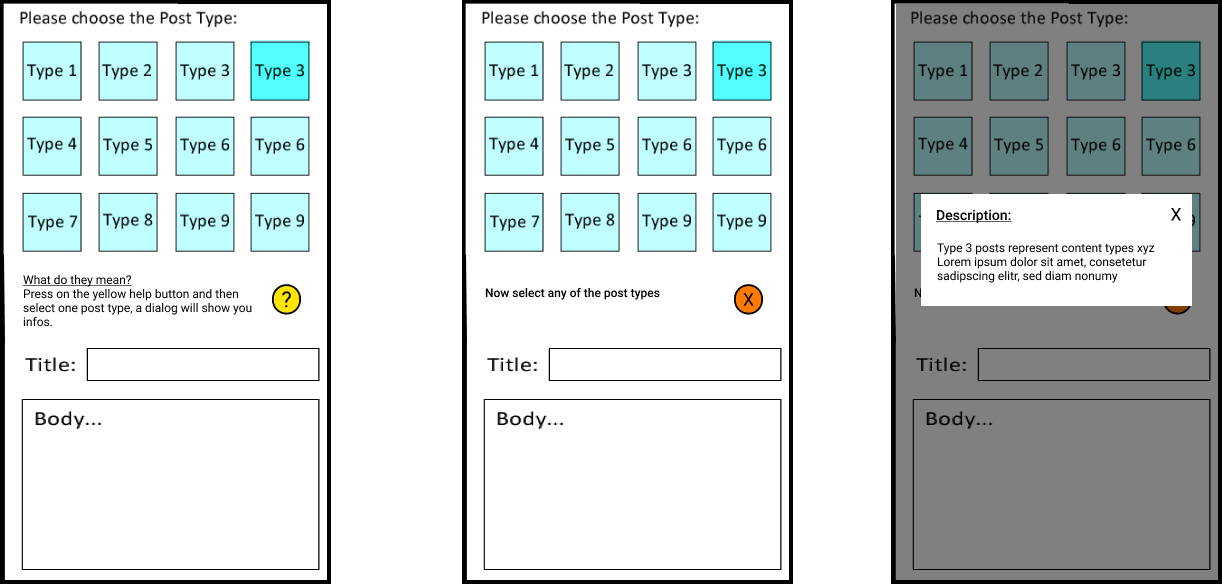When a user wants to create a new post, my app has a Grid with "Post Types" as the first step, and below the Grid, it has the rest of the form where users can type a Title and a Body.
When the user selects a Type, the square becomes "selected" and they are automatically scrolled down to the Next step ("Title/Body" fields).
I'd like to add 3 more Types, but also add a description to each of the Types.
So, for example, if the user selects "Type 2", the app will show a small description such as "Apples, oranges, pears..." (as examples of what can go in that type)
What would be the best way to do this, in a way that looks good and is functional?
I was thinking we can have the description appearing in the middle, on click, and scroll the user down to the next step ("Title/Body" fields)
Is this a good UI/UX? Is there a better way to do this? (taking Mobiles in consideration - so we can't have "on mouse over" events)