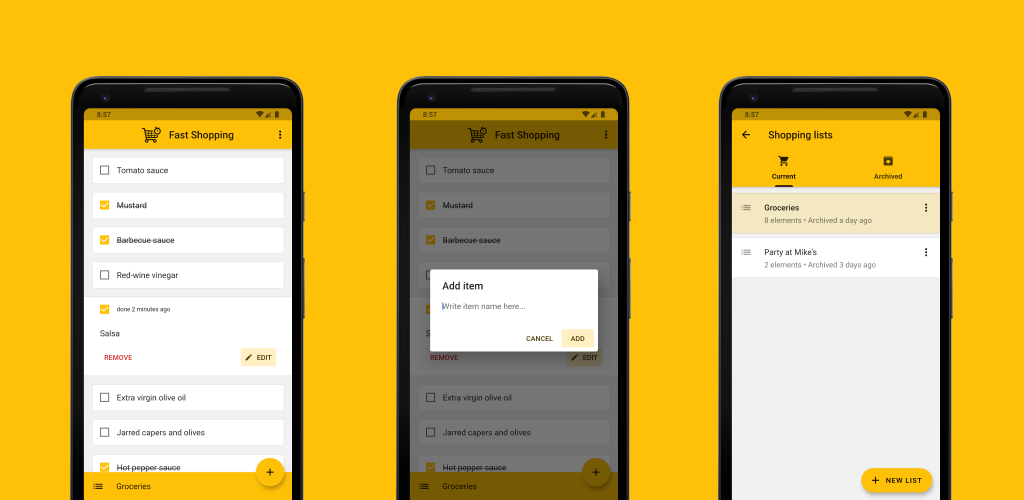I just received a feature/change request regarding my app that I subjectively found wrong, but I want to see what other people (or studies) have to say from their knowledge and/or experience.
My app is for having shopping lists. The main screen (the one you see immediately after opening the app) is the list of the items in your shopping list. On the bottom you have a bar with the name of the shopping list, tapping it opens the shopping lists screen. I'm attaching a preview screenshot on the bottom.
Right now, when the user is on the main, first screen (items screen) tapping back button on your device closes the app and takes you back to where you opened it. Normal Android behavior. My user suggested to make the back button return the user to the shopping lists screen. I as a programmer find this counterintuitive and not really consistent with how the navigation stack works.
This is his idea:
When viewing a list it is not intuituve to exit the app when the back button is pressed. It is intuitive to back out to the main screen with the list of all lists.
I have many lists and when I need to change lists I need to tap the bottom to open a drawer which is not clear. I have to learn this is the way and it isnt obvious.
Another way to look at it is why would the user want to exit the app at this point? If I want to exit the app, I hit the home button or the app switcher button. The way this function works now doesnt add anything to the app, it only detracts!
What do people expect from the back button in cases like that?