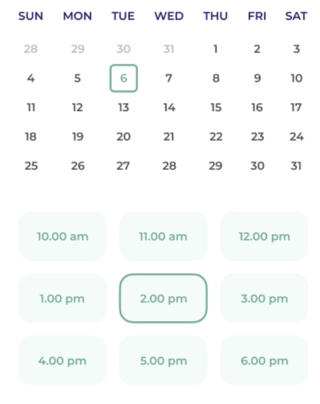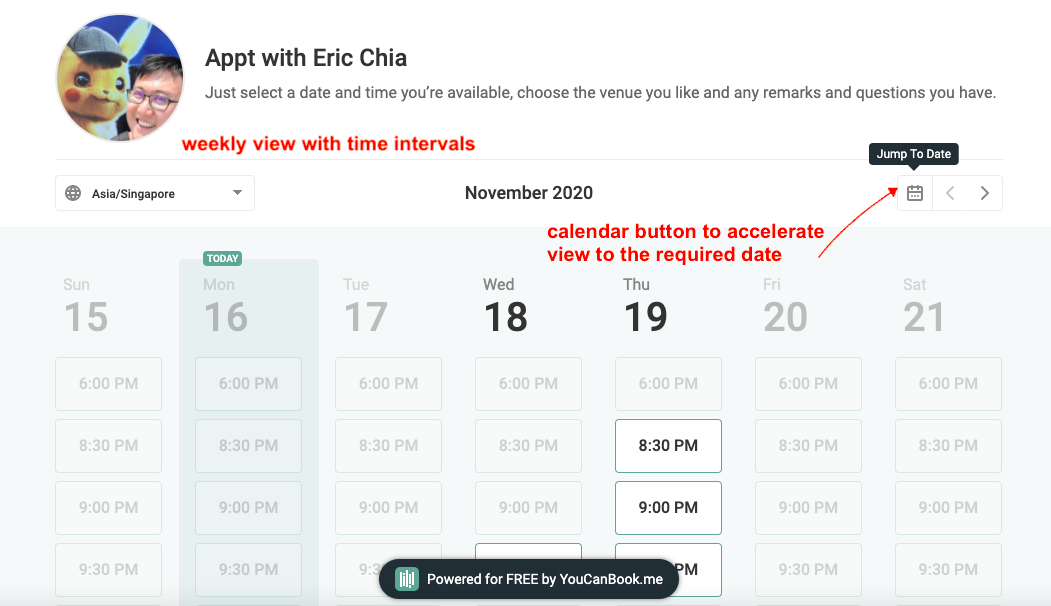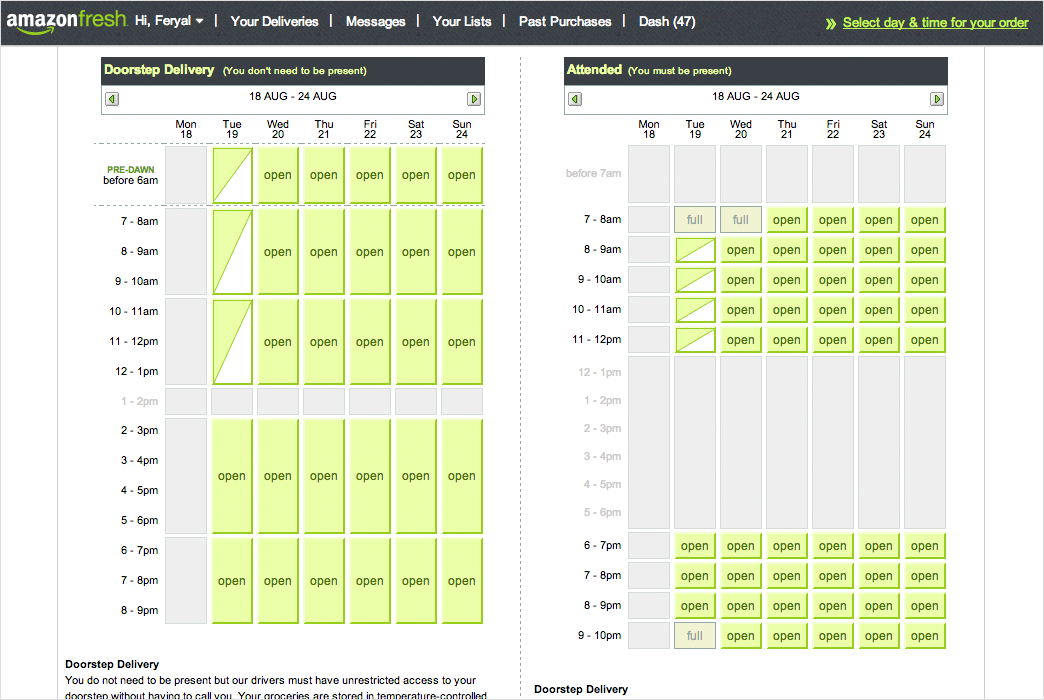What would be a good design on an app for a time picker, incremented by 30 min with some blacklisted times? So for ex. 9:00am, 9:30am, 10:30am 12pm, 12:30pm etc.
checked all over for inspiration, but couldn't find a good answer...
I was thinking to do something like this:
but I think that will only work if there aren't that many options. Since I will be having a lot of times (from 8am - 8pm), It's just too much for the user and they will have a hard time finding the time they are looking for