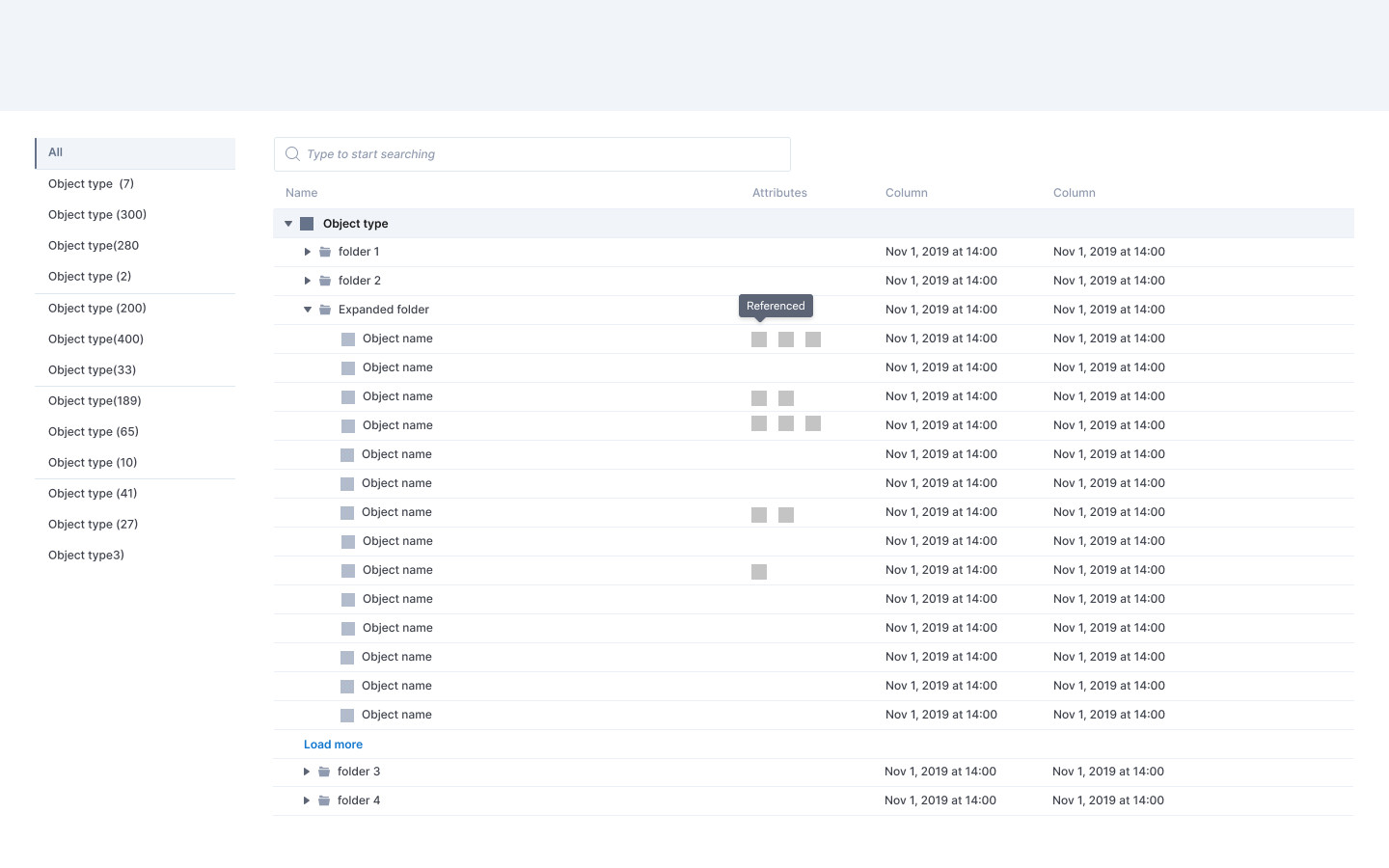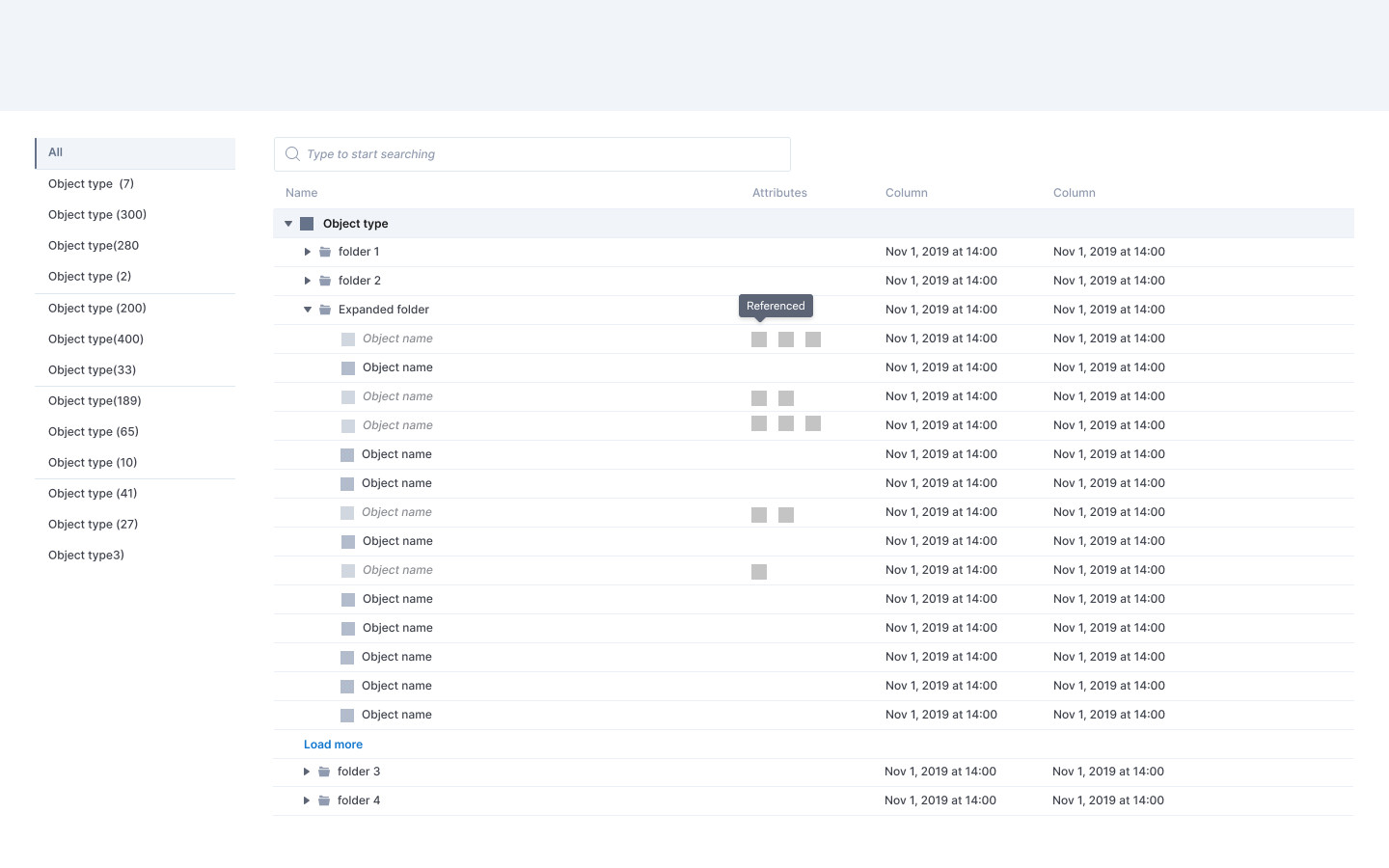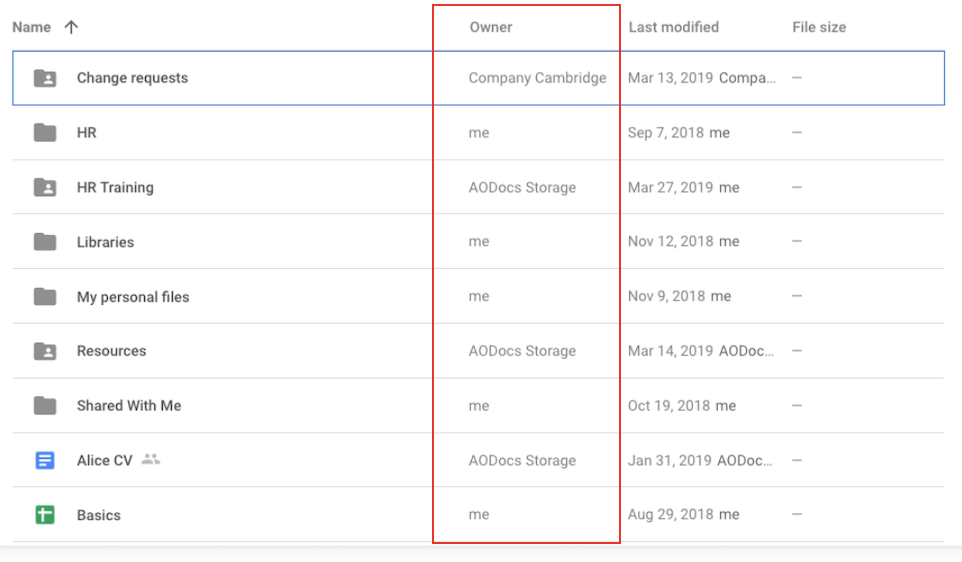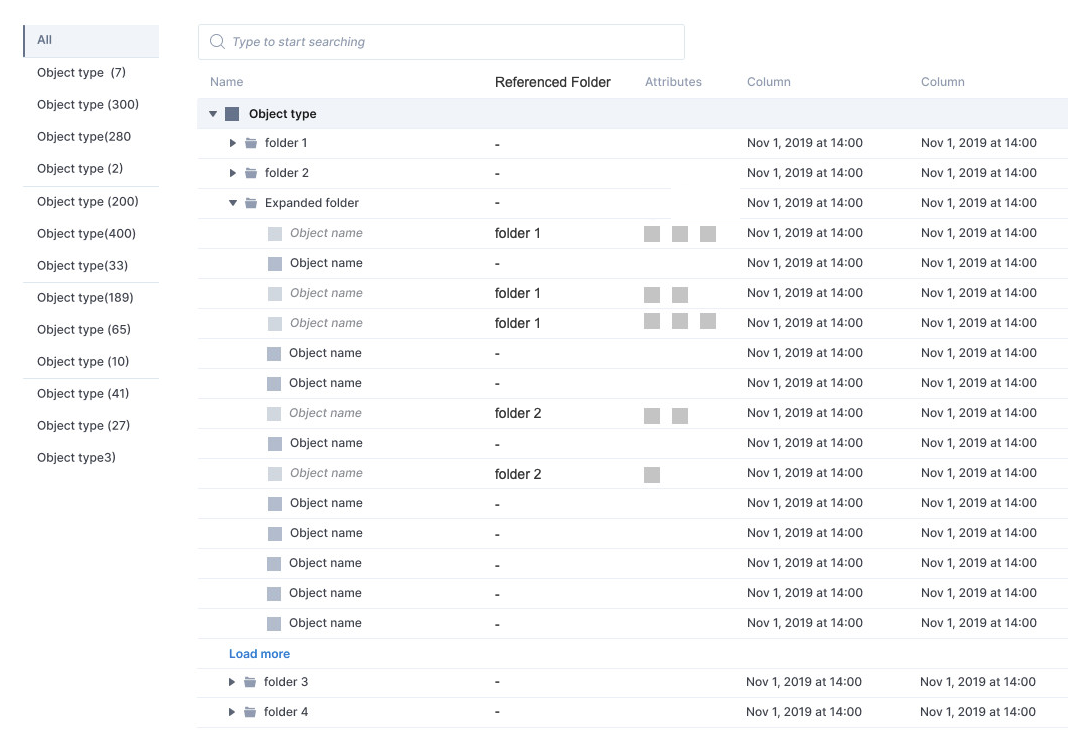Context I am working on a design where I have containers that hold different types of objects. These objects are used within each other / dependent. We are displaying them as a tree in a table format with columns that have attributes attached to the objects.
If objects in a container are set as public, those objects can be used /referenced in another container. Those objects are being displayed with a referenced icon in the object dedicated attribute column.
Challenge It is not clear enough for the users that the objects that are references, aren't actually sitting in the container, but rather are just things used from somewhere else.
I need to display them in the container that references them because of complicated dependencies, usage between the objects, merging the dependencies between objects, etc so I am thinking to improve as follows:
- reduce opacity / show a slightly different style for the referenced objects, and
- offer a toggle that allows user to hide things that are from other containers.
I am not sure this is enough and I was wondering if any of you encountered something similar? Do you have a better solution / pattern that would work for such a use case?
Note: users can filter by attributes, referenced or not, from the table header, but somehow that is not enough.