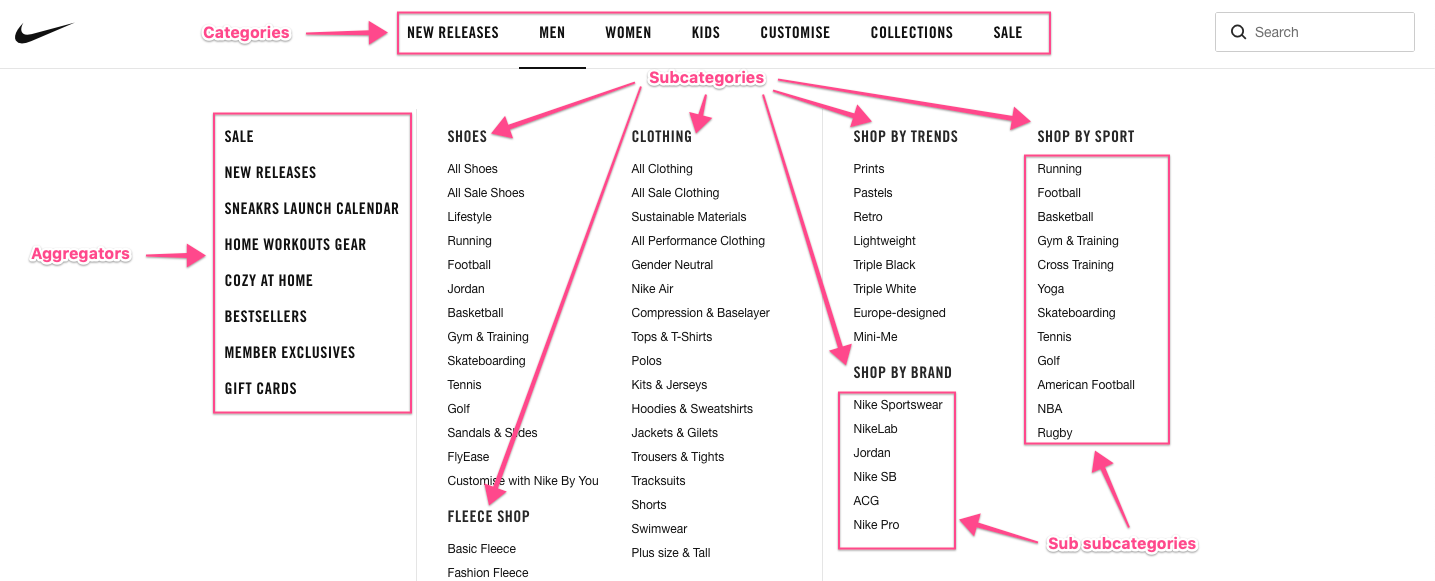Hope everyone is well and safe during recent times.
I am currently working on the UX of a searchable web directory for tiny house communities in the US. When someone searches for a community to park their tiny house, they need to be shown a range of filters ranging from culture, village acre size, lifestyle etc. There are 23+ filter categories with each having different sub-options to choose from. Based on my research of different web based directories and search sites, having around 10 filter categories on the left hand side is an ideal number though I could be wrong. I, personally, feel having 23 filter categories on the left hand side can get a bit overwhelming for users. Is there a specific way filter categories can be organized without making the design too busy?
Thanks.