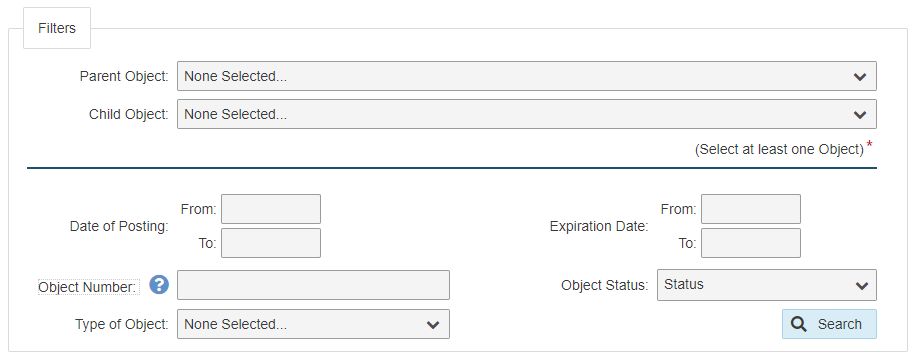I have a form for a search filter. In this search filter, however, I have two inputs for the "main bulk" of the search, and afterwards I have other filters for fine-tuning the query. My problem comes from the fact that at least one of the two "main filters" is required for the search to proceed, and both combos contain identical (or at least share some) items that can be selected.
I can have Filter A filled, or Filter B, or both, but not neither.
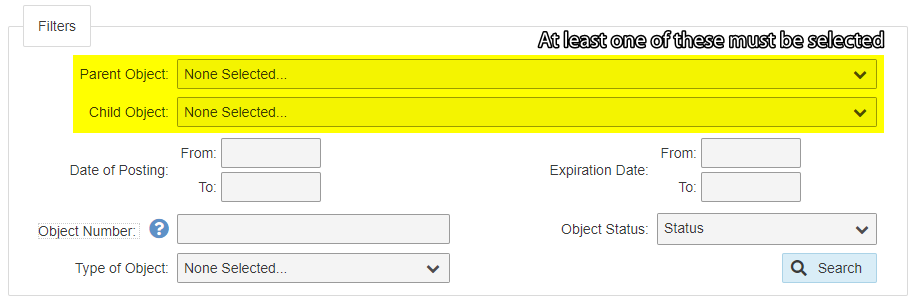
I have found this post about “multiple fields, at least one required” and this one about a group of fields, and while they do provide a few solutions that I have considered, I believe my situation is a bit different in that I'm not asking the user to fill a form, but to simply select items in one of two combos in order to proceed with the search.
Currently, I've left it to a message when the user tries to click the "Search" button, but I would like for something a bit more visually telling.
How can I visually communicate that at least one of two combos is required for a filter?
EDIT: Ended up implementing xul's answer into my form, and results are as follows: