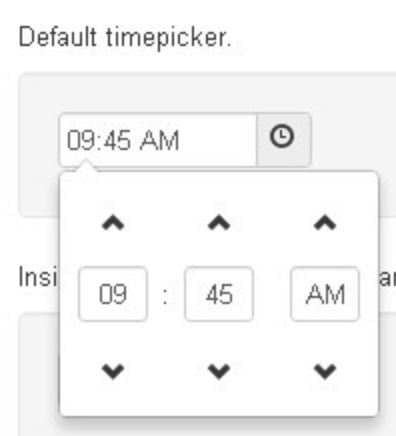A user needs to input an accurate elapsed time measurement, to a mobile device (web browser), just like a sports time, after recording the time on a separate stopwatch, like this one.
We need the minutes, seconds and hundredths, so I was thinking of three separate inputs next to each other that all bring up the number keypad (on iOS etc), but when I got to the hundreths I was stumped: If a user types '9', is that nine hundreths or 0.9 seconds?
This is my best attempt so far:

What is the best way I can make this clear? I can display the final number below but I want them the best experience and correcting themselves is less than optimal.