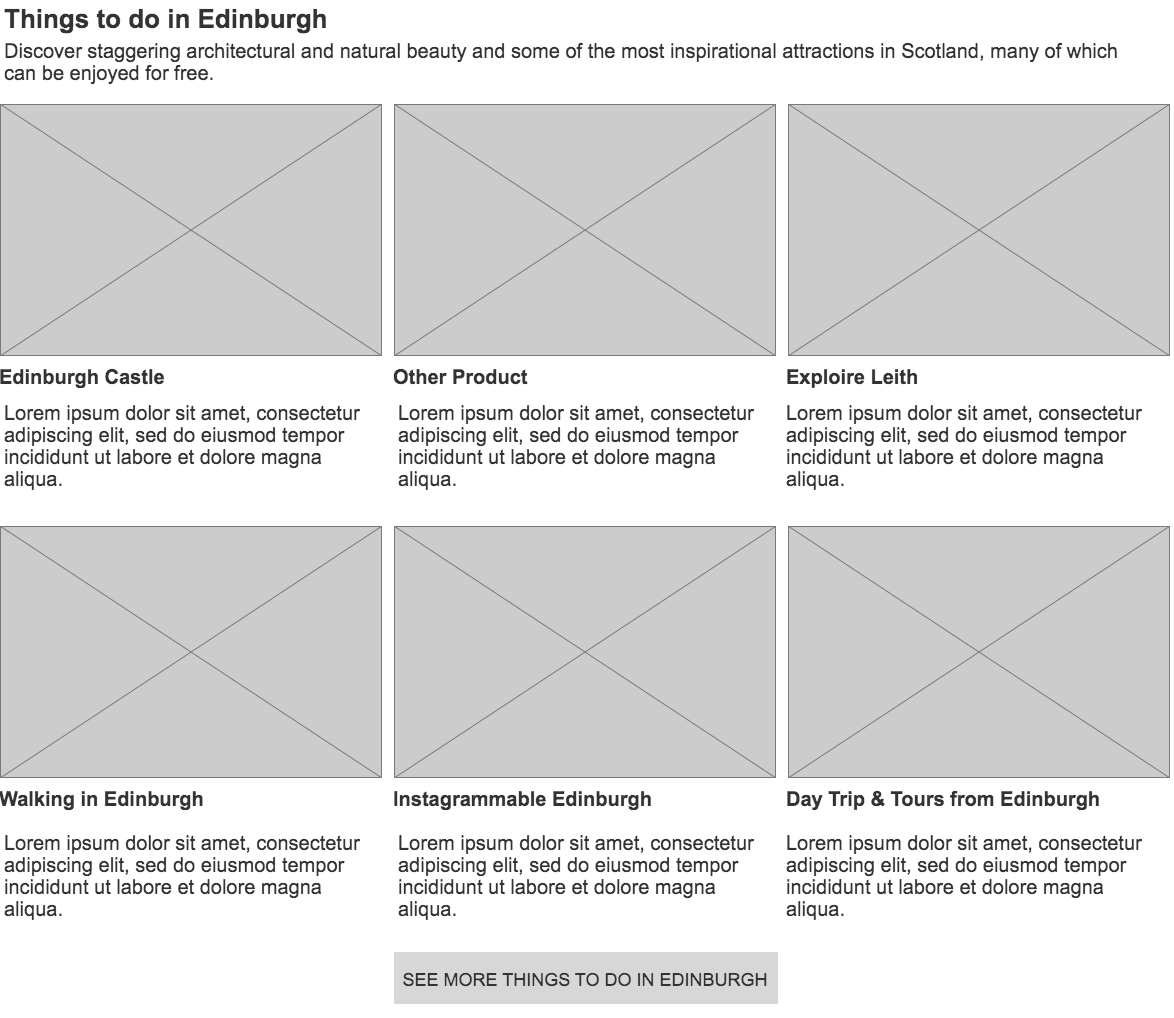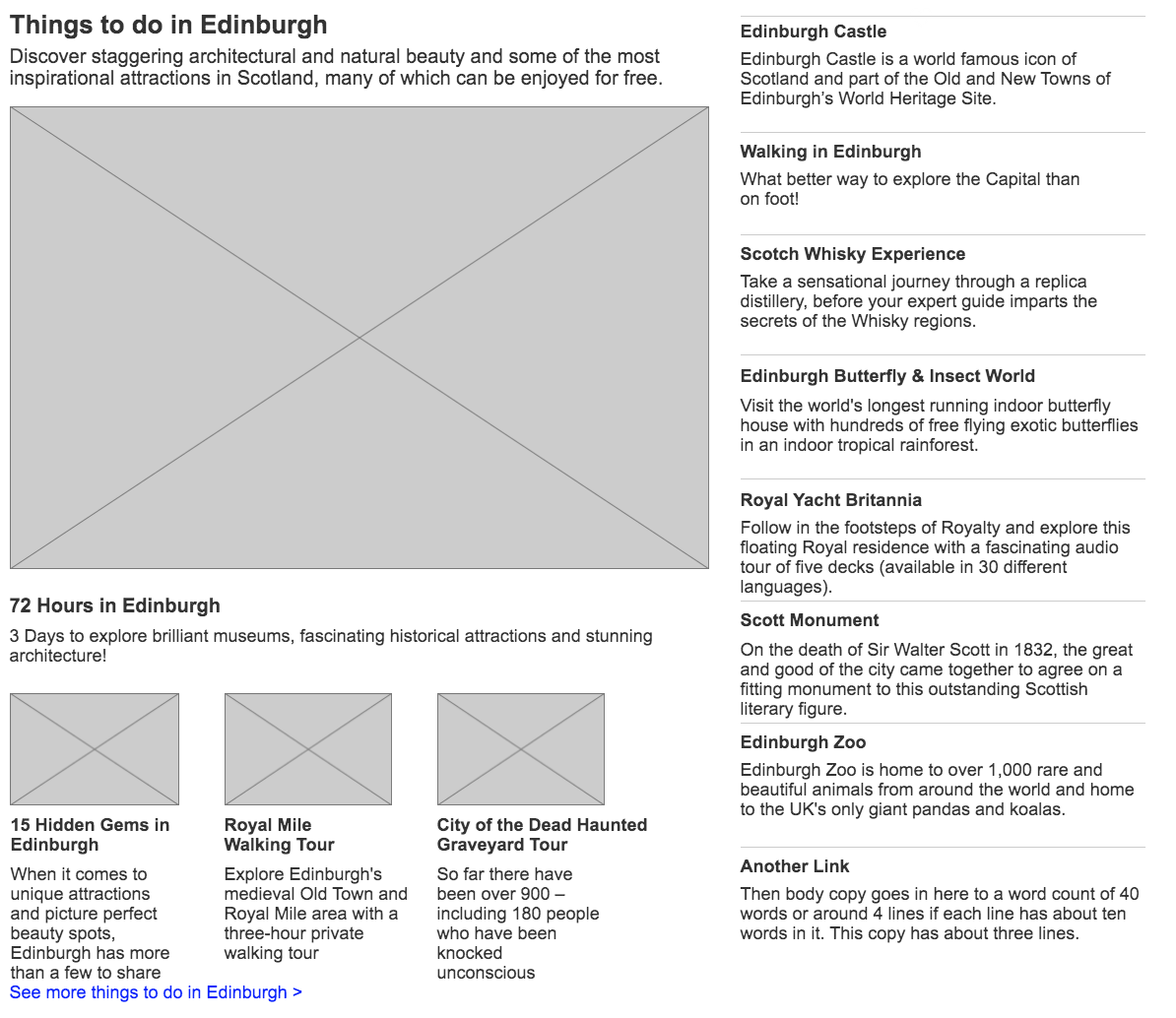I take it that you are actually being asked to come up with a page template rather than just the component, since the component itself will contain all the necessary rules that will allow you to define the interaction with other elements on the page.
Unless of course you are being asked to come up with a container component that can cater to a variable number of elements, but it seems to be something that you want to handle at the page level rather than creating a specific type of container for this.
If there is a sensible set of guidelines to designing interfaces to be robust without compromising on the visual aesthetics and performance, it would be hard to go past the Boston Globe redesign, which was probably one of the first successful attempts at responsive design for the web. Even though the context is a little bit different, you will find that the key ingredients to a good outcome remains the same in that you need to keep things simple in order to be able to progressively enhance the site and build the complexity (not the other way around).
If you visit The Boston Globe website, you'll find that they use a number of different components but do not try to introduce too much 'variability' in the design. Considering that you are currently dealing with one component at the moment, if by some chance you were required to introduce additional types of components or widgets on the same page, you'll find it quite difficult to come up with rules that will accommodate all the variations to your page design - at least that's what I think based on my experience.