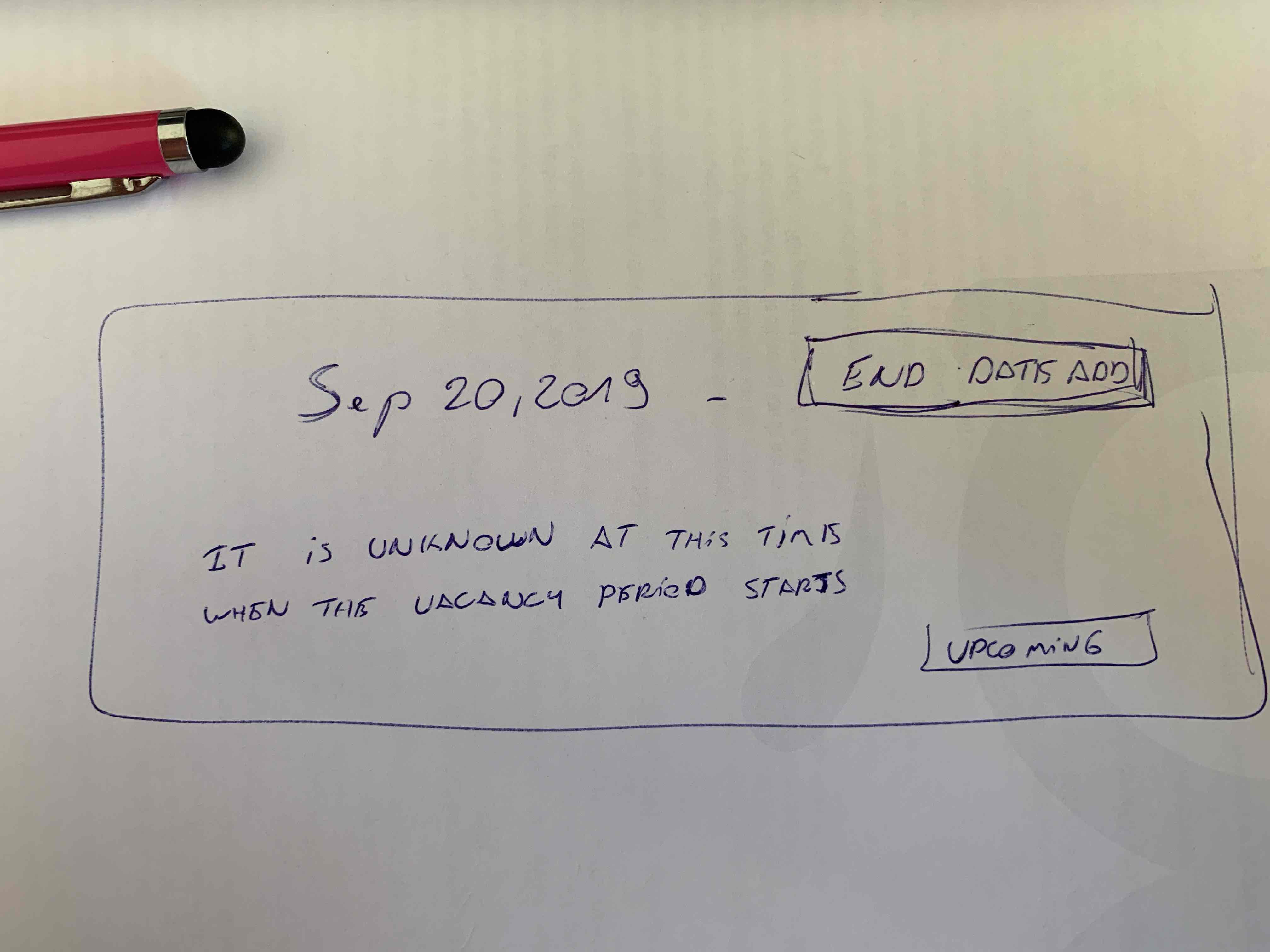My product is a condominium management software/app.
My app will allow condominium management staff enter and display a period of time in which a unit will be empty (i.e. resident of the unit goes on vacation, uses resident as a vacation home, etc.) For example, staff may enter a "vacancy" as March 1, 2019 through March 15, 2019. However, user research tells me that condominium staff will not always know when the return date of a given resident is. For instance, management may notice that a resident is not around or hasn't been around for a couple of days and may want to enter the unit into a 'vacant' estate but doesn't know when the resident will be back. Thus, our app lets this user enter a start date and will not require the user to enter the "end" date. However, I'm unsure how to best display a "n/a end date" in the different areas of our UI where the system would indicate the end date. As an example, see here: https://cldup.com/J_tzuLYg-n.png
I don't necessarily want to display something like "n/a" or "unknown", i.e:
- March 1, 2019 - n/a
- March 1, 2019 - date unknown
I would like display something more human and friendly.
Thank you so much and sorry for the lengthy question.