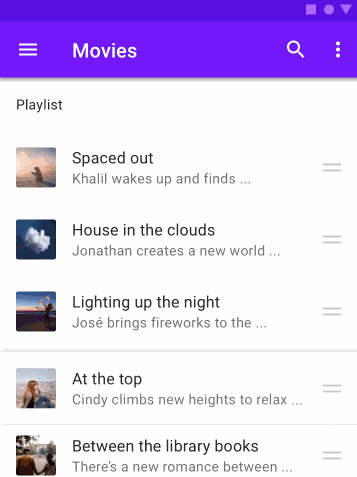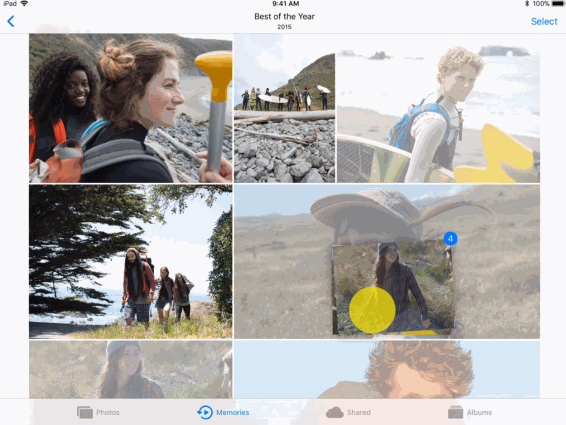I'm working on a mobile drag and drop feature, where users can rearrange the order of list items by dragging and dropping them in a new place in the list.
So far the flow is as follows: the user makes a long tap on an item in the list to grab it, the user then drags that item to a new place in the list and drops it there to confirm.
My question is:
What kind of visual feedback can I use to show that the user has the item "grabbed" after the long tap?
This is important to show the user that they are now in drag and drop mode and can start dragging the item.