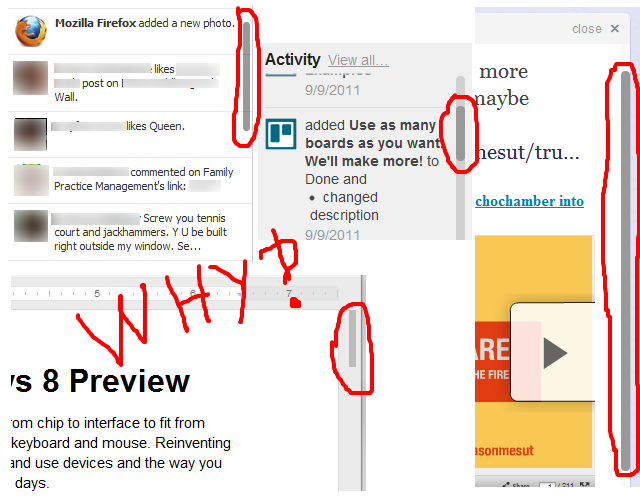There's really two questions here: 1) SHOULD they be different and 2) Why are so many different?
And I'll add a 3rd:
3) Should there be scrolling sections on the page in the first place?
I tend to say 'no' to 3...especially in the world of mobile. I'm presently working on creating a modal window that scrolls for iOS. This pains me as it's really not the right paradigm to be using. If the content is important enough that people need to see it, don't trap it in a little scrolling box.
Now, going back to #1, if there is some sort of plausible argument for it, then maybe they should be different, but I'd first ask why the default isn't OK as it is? Typically, a known GUI element (OS scrollbars) is going to be the preferred option as people are familiar with it, it behaved predictably, and it's easy to understand.
As for question #2, I'd agree with others that they are often custom designed purely out of visual design bells and whistles. I'll add to that the fact that are a lot of shared JS libraries and plugins out there nowadays that just happen to default to whatever custom widget UI was created. For instance, jQuery UI has very unique form element designs. We could debate the merits of that, but it seems the typical argument for them is to create a unified UI for the web independent of particular OS idiosyncrasies.