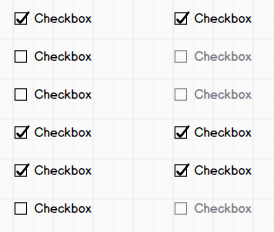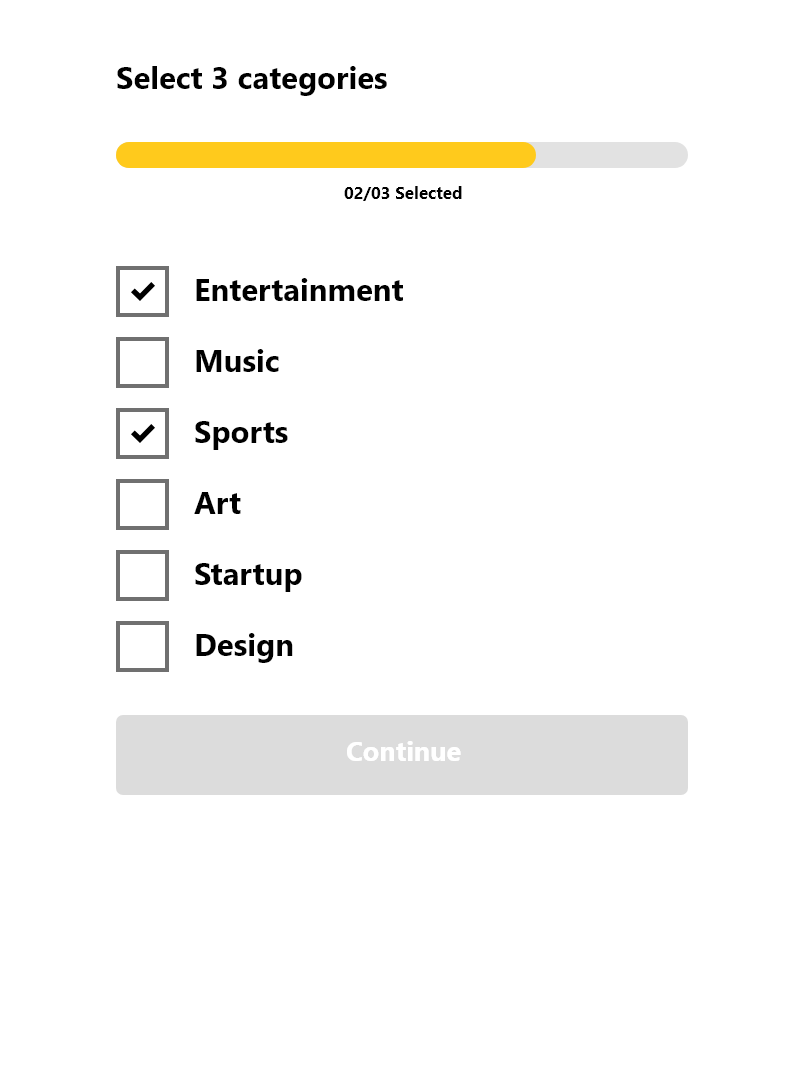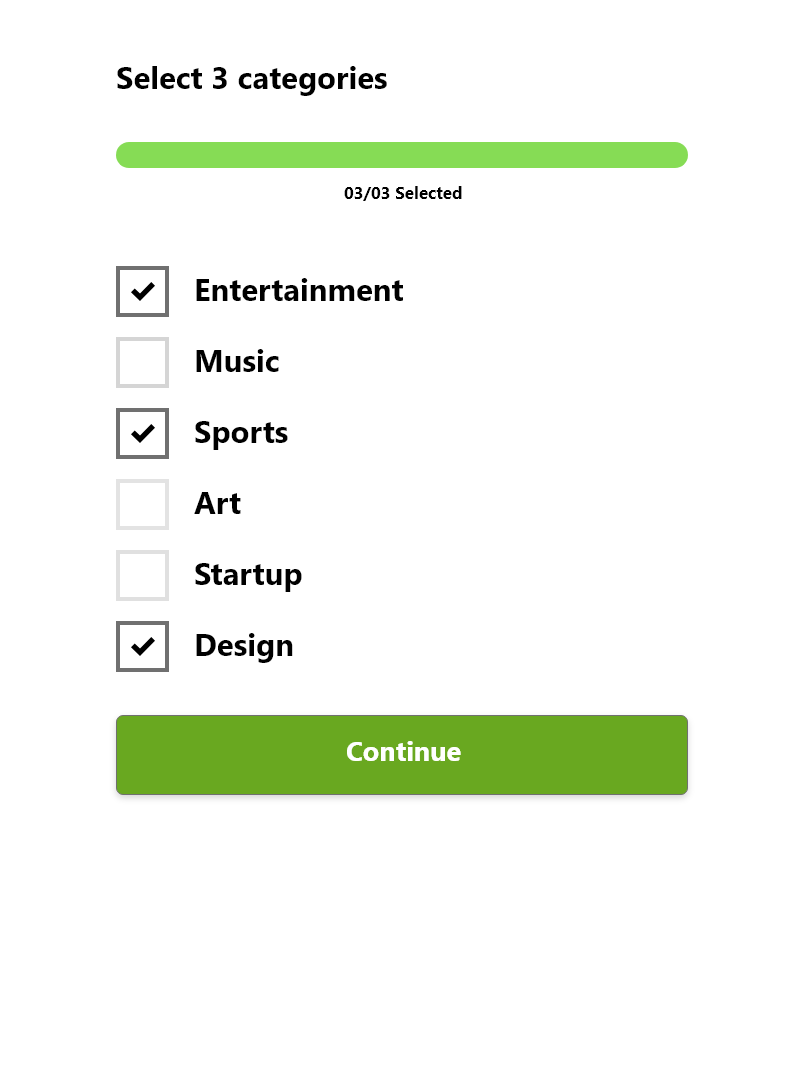Let's say we have six options, six check boxes. The user must select three options to proceed, no more and no less. What happens when the user tries to select a fourth option? Should it even be possible? Should the non selected check boxes be disabled when three options has been selected? Or should the first selected one be deselected automatically when the user tries to select the fourth one?
Or is there a third or fourth alternative?