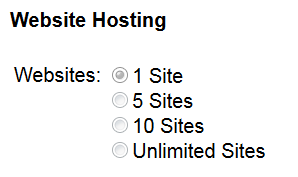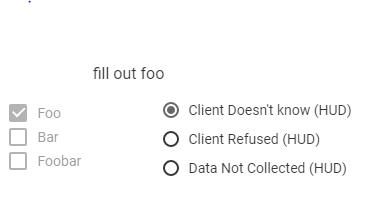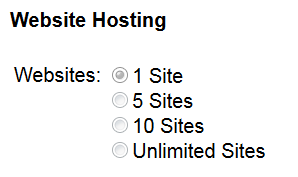You've encountered a usability issue because a user can not "uncheck" a radio button if they decide they want to use the checkboxes instead.
You'd be better off using radio buttons (at a master level) to let the user choose between "options for set 1" vs. "options for set 2"
Regardless of this, if you are going to show radio buttons or checkboxes in a disabled state... they should still show their selected state.
e.g. If a user is using the "free package" of a service... and this means they can't change the number of say "websites" that they can create (say it locks them to exactly 1, and the options are [1,5,10, unlimited]) - if you show the options as disabled, it is still important to show them what is set.