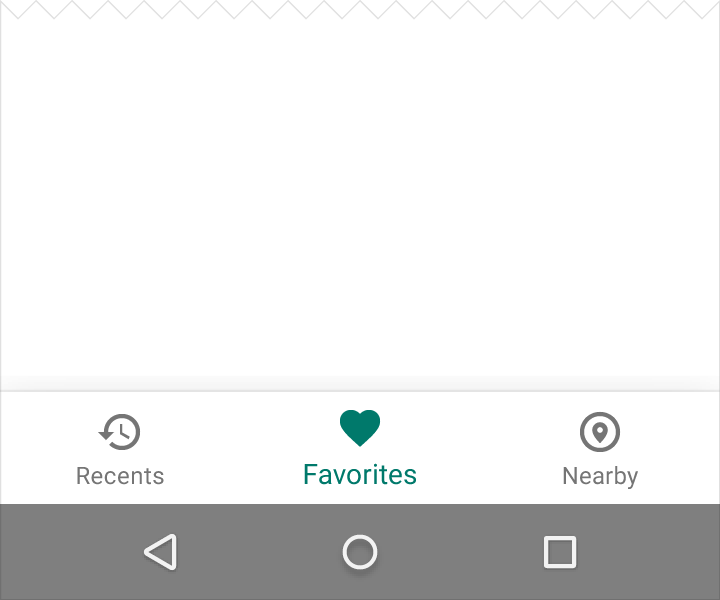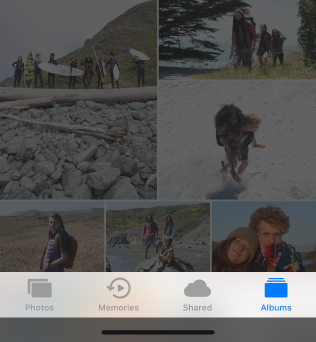I'm currently looking into web responsive navigation patterns. Tab bars on a mobile version of a website is rather uncommon.
A few years ago I know that there was an issue on some browsers with fixed positioning, which explained why it wasn't really an option.
According to web developers I work with, this technical issue is gone now. And yet, tab bars are still fairly uncommon on websites.
Do you see any usability issue with a bottom tab bar on a mobile for a responsive website?
The only one I've found so far is the fact that on iOS, one needs to click twice on the bottom of the screen. The first times it brings up the browser's controls and the second time your click on the tab bar is actually taken into account. What are your thoughts about that?