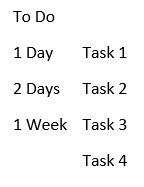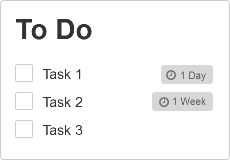I am displaying a To Do list that has time limits involved. However an item doesn't have to have a due date/time.
Users are finding my current UI confusing, as they believe a blank time limit, means "the same as above", as if they are grouped. For example:
Task 4 doesn't have a time limit. But users believe that it is grouped with Task 3, and has a time limit of 1 week.
I believe I need to put something in the "time" column for task 4, but I'm not sure how best to indicate this. I've thought of writing "none" or putting an "infinity" symbol, but neither of these feel right.