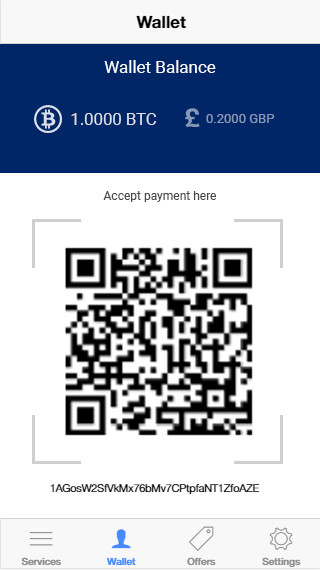The screen below in my app displays wallet and current balance information.
I think it is very difficult at the moment to distinguish between the two.
How can I better display this information to the reader? What would be the best way of organising it?
Wallet is meant to give information on the user’s wallet address and provide them with a QR code that they can share with friends, when they need to transact (ie send/receive money).
Balance tells the user how much money is left in their account.