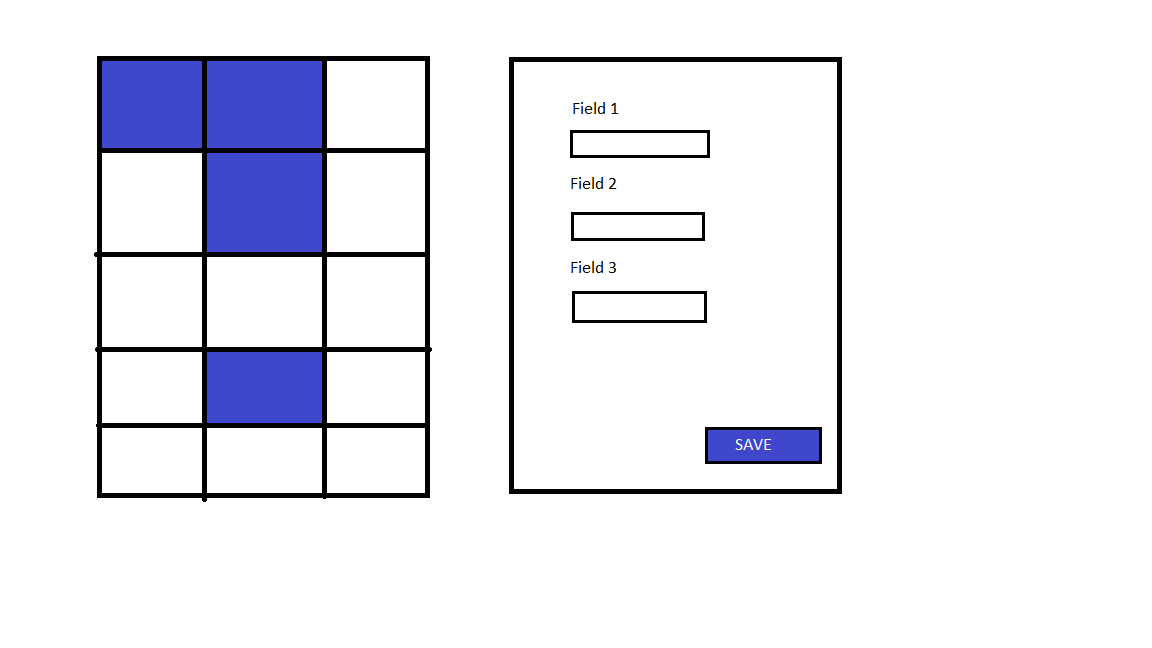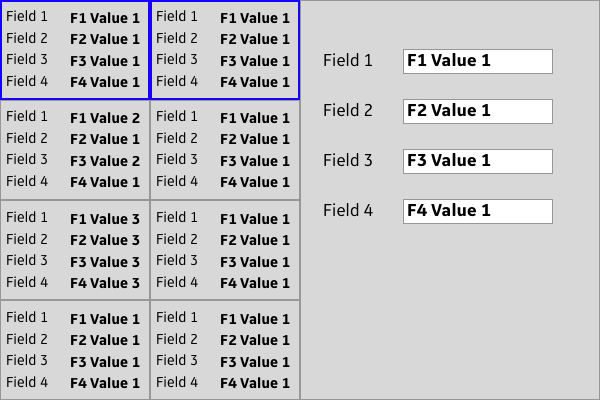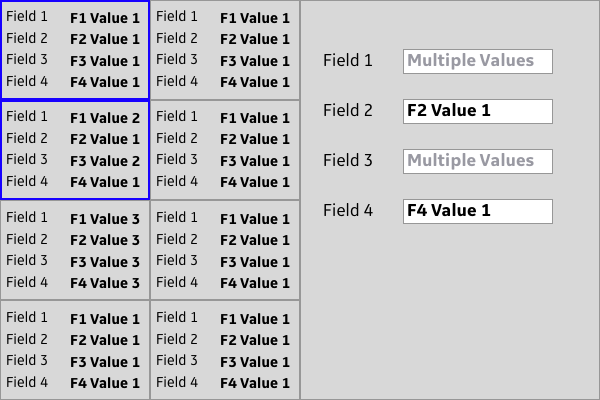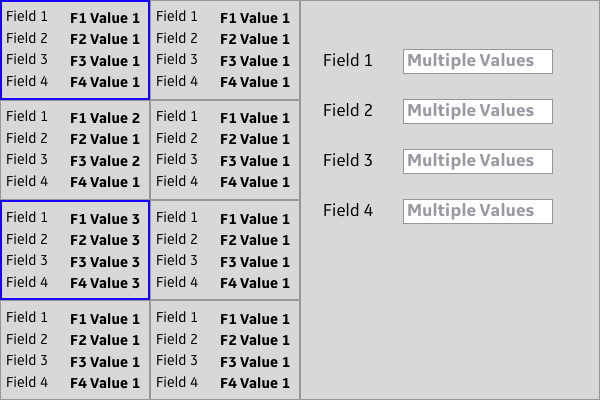Suppose I have a screen with 2 elements: a selection table and a form. I am able to select elements from the 2d table like structure and upon selection the item's properties would appear in the form, the inputs can be edited and upon save the properties are saved.
this works well for single selection, but if one would be able to select multiple the problem I'm not sure the form would cover would be
- unsetting a field's value to empty string for multiple selection" (you select 2 elements and want them both to have
Field1= "")
VS
- leaving a field as is for all the elements in the selection but modifying other fields.
In both cases I would be tempted to leave the field empty, as it was presented, but upon save how is one to differentiate between the 2 cases?
Also would there be an alternative to this? It was thought about showing the multiple selection's properties in a grid/table format, where you can check all the fields for all the entities selected, among other things.