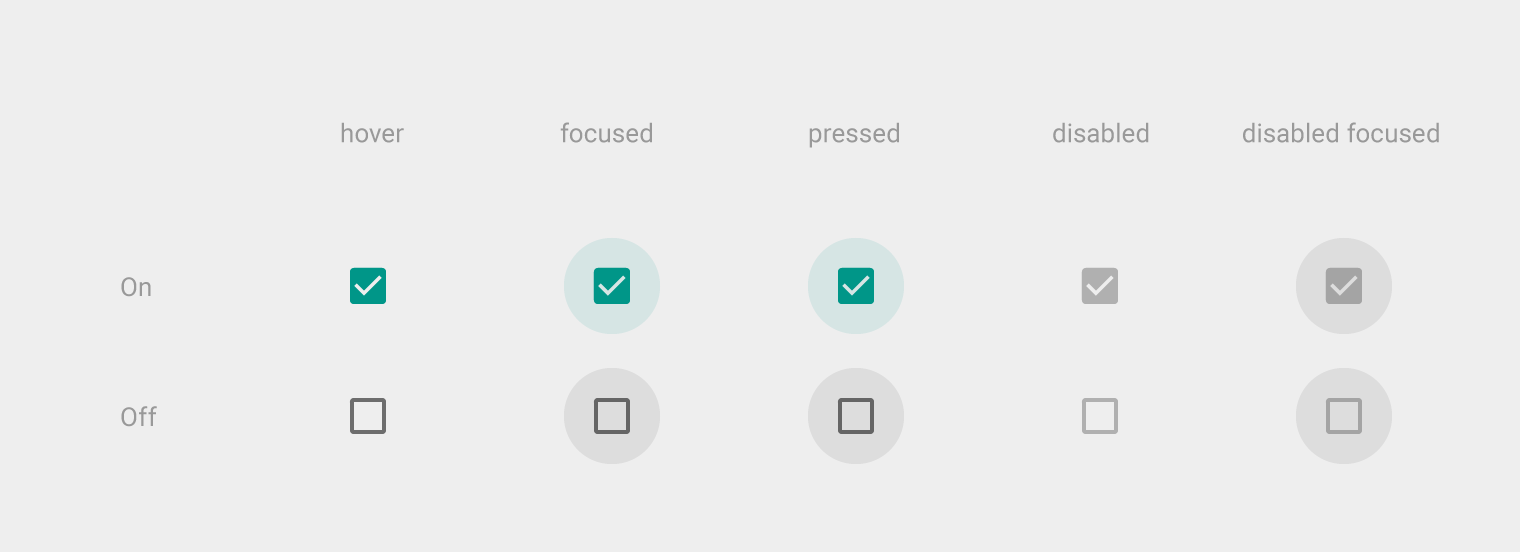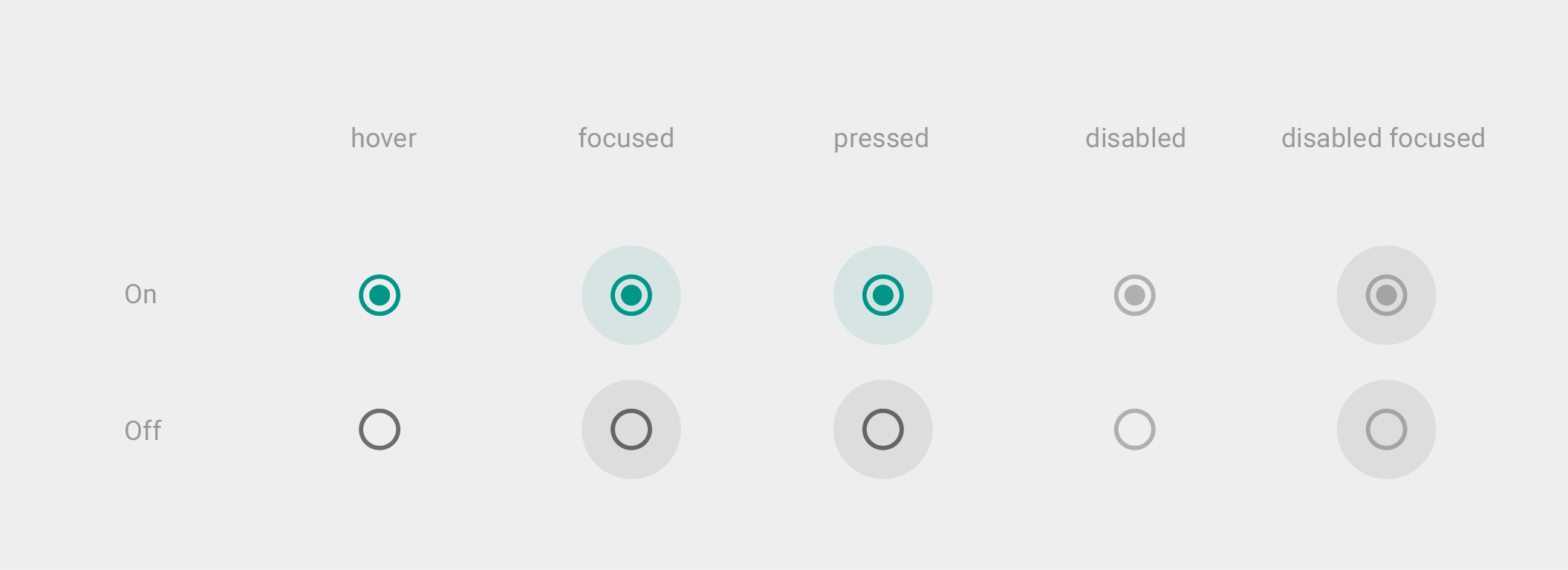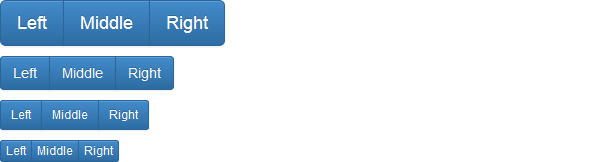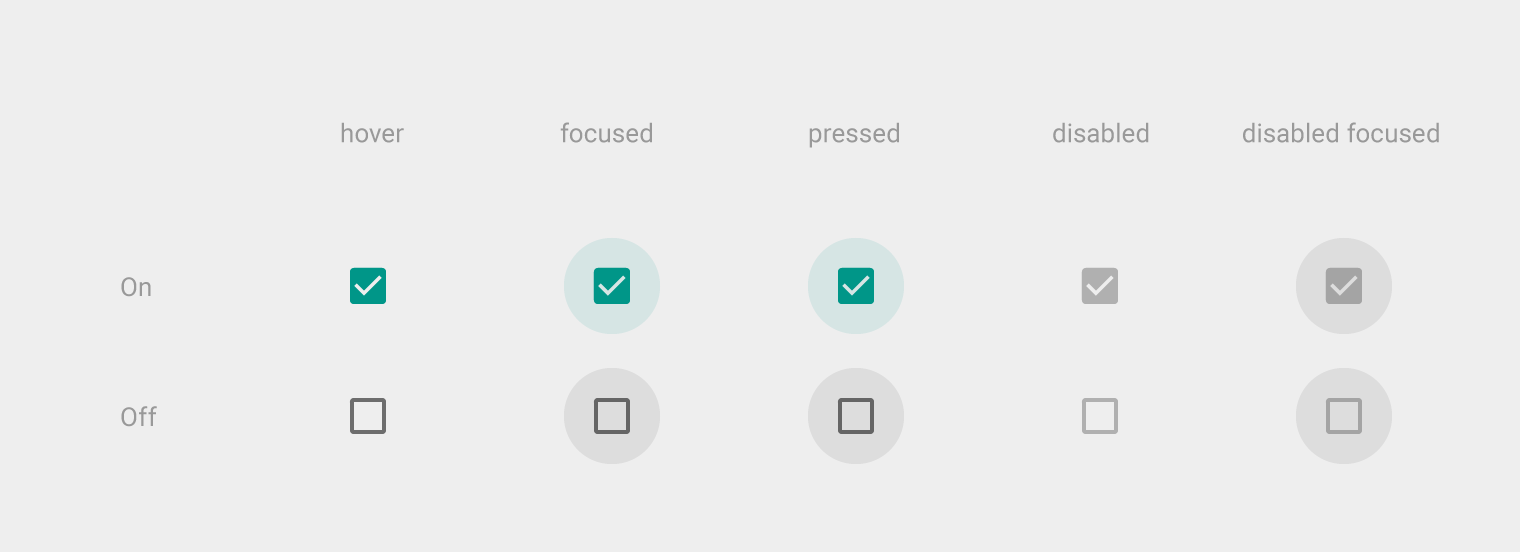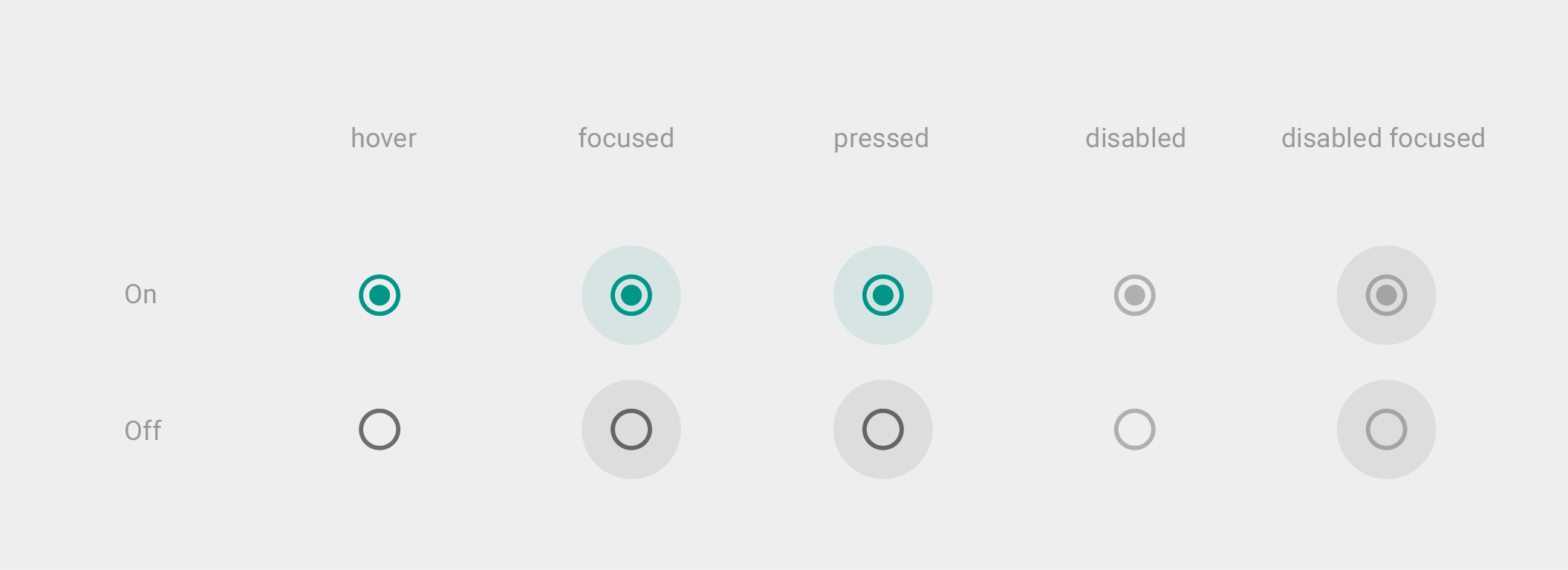I wouldn't recommend changing your UI because it looks boring. You could style (colors, for example) it to fit better with your site.
Toggle buttons require:
Toggle button requirements:
- Have at least three toggle buttons in a group
- Label buttons with text, an icon, or both
The following combinations are recommended:
- Multiple and unselected
- Exclusive and unselected
- Exclusive only
As you can see toggle buttons can be used to select only one and several elements at the same time.
Now, toggle buttons are buttons.
User interacts -> with a button -> to fire an action
This doesn't seem like your case, as you are talking about a form. So my suggestion is to stick with radio and checkboxes and style them (staying inside the standards) to fit your site.
Radio checkboxes and switches are selection controls:
Selection controls
Selection controls allow the user to select options.
(...)
- Checkboxes allow the selection of multiple options from a set.
- Radio buttons allow the selection of a single option from a set.
- Switches allow a selection to be turned on or off.