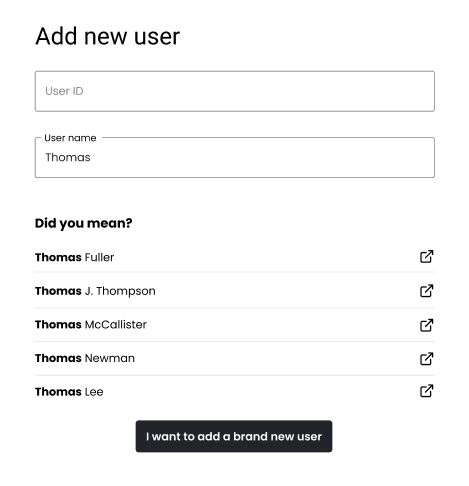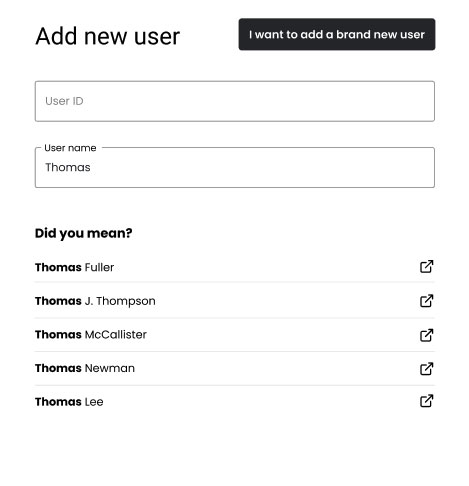Separate the User Lookup Task from the Add Task
In other words: Remove the "Did You Mean?" section.
In the provided example, it's easy for a user to get distracted and wander off from the key task of adding a new user. Example: "I need to see if Thomas Jones is already in the system. Oh, there are two people called Thomas Jones... I wonder if one of them is the same one that I'm trying to add. Maybe I should look carefully at each suggestion to see if it's the same guy..."
Or: "Ugh, Thomas Jackson is still in our system? He quit two years ago! We should really scrub those old accounts. I'll get started on that now."
You should definitely make it easy to look up existing users... but separate that from the Add New User flow. One task at a time.
If a user already exists, simply show an error that says "User thomassmith already exists in the system." You can make thomassmith a link to his profile page for troubleshooting, or provide another area on the page to do a quick user lookup. But showing multiple suggestions creates an opportunity for the user to start clicking around, and wander away from adding someone new.
The user lookup area would be a great place to add suggestions when there are no exact matches for finding an existing account.
It's on your engineering team to make sure that duplicate accounts aren't created. Make unique user IDs a requirement.
Side note: Consider the security implications of allowing any user to look up everyone
It's possible that this is fine - it could be a closed system where everyone who is able to authenticate can see everyone in the system, and add new people.
But if unauthenticated users are able to look up any user, consider that bad actors can abuse this - finding people who they're stalking, as an example. In that case, you want to provide as little feedback as possible until they have a role that grants them access to more information.