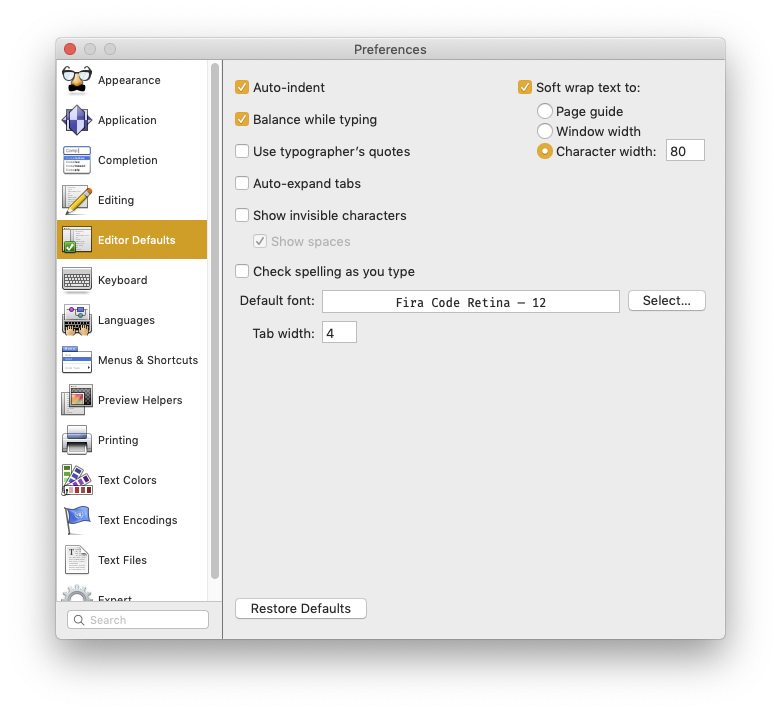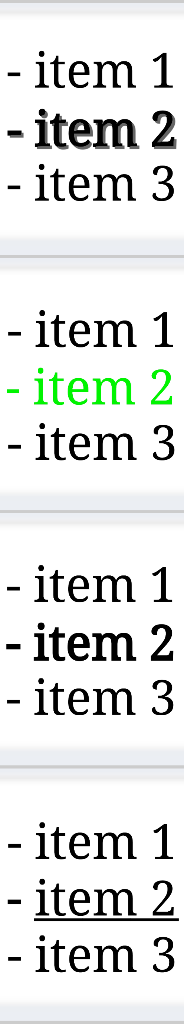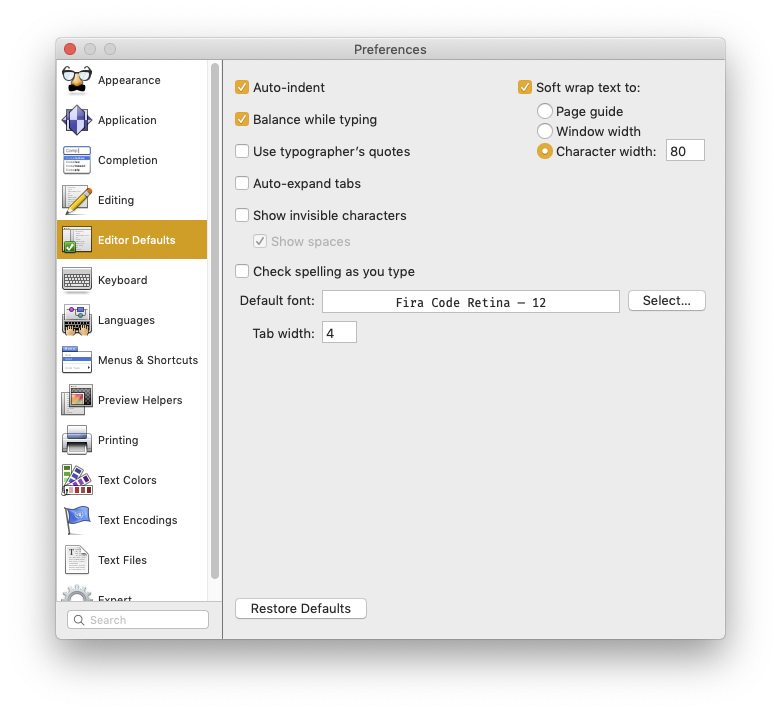What's the context of this design? Does the user really need to know what the default setting is? In what situations would they want to go back?
The problem with showing something like a star is that this might confuse users as to which option is actually selected if they see both the uncommon character as well as the checkmark ✔.
Also, unlike using an asterisk for required fields, including a custom character in a menu item is not an established pattern, so your users might not even know what it means.
Hence, the most meaningful approach, even if you don't like its aesthetics ;), would be to append the menu item with (default).
That said, in some cases, especially in applications aimed at very tech-savvy users, you could consider a "Restore Defaults" button, as does BBEdit in its preferences: