My company is developing an ERP software for small businesses and we're encountering a recurrent problem.
In the "Invoices" part of the app, there's a "View/Print" button that exports the invoice to a PDF file. The problem is that more often than we'd like, users will change a setting in the invoice, or add a product, or change anything really, and then open the "PDF files" folder and grab the invoice's PDF file to send it. Note that they didn't click the View/Print button, so the PDF file hasn't been regenerated, so it's not up to date.
We can't prevent the user from accessing the PDF files folder because they may want to copy the PDF file to a USB key, and the only potential solution we thought about is regenerating the PDF file every time something is changed for the invoice, which really slows down the app since generating the PDF file can take up to 1 or 2 seconds if the invoice has lots of lines.
We have already tried repeating repeatedly to the users that the PDF files are not automatically generated and that they must click View/Print to regenerate it, but they always forget it and then yell over the phone that the PDF files are out of date.
What would be the best way to solve this issue?
note: invoice is a loose translation of the French, according to Google Translate, "bill" would also work. I'm just talking about a document containing a list of products that the client ordered and the total amount that needs to be paid

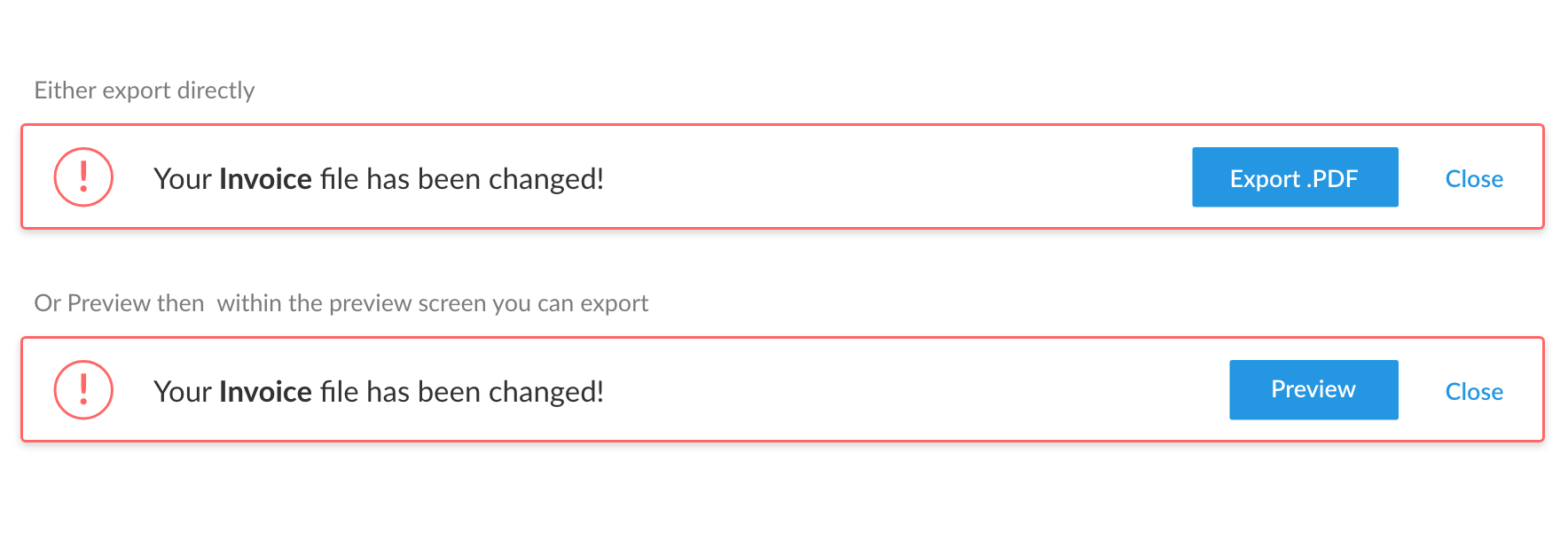
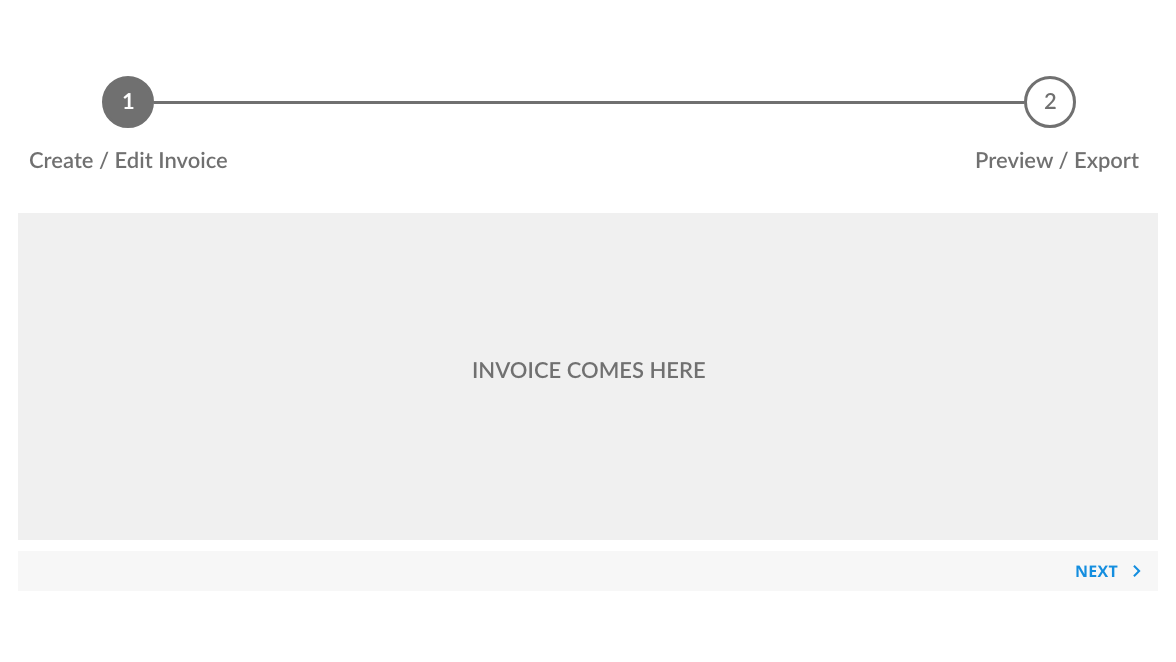
Save Changesbutton that they must click after making all changes. Automatically regenerate the PDF when that is clicked.