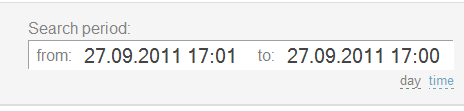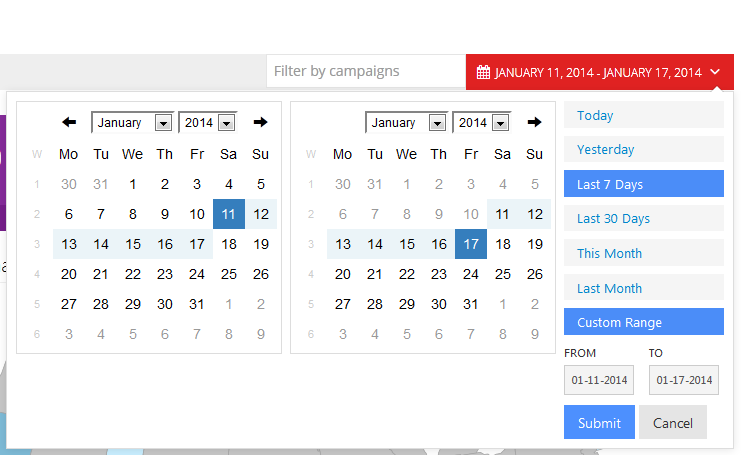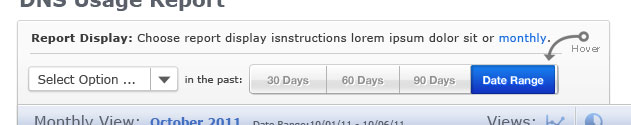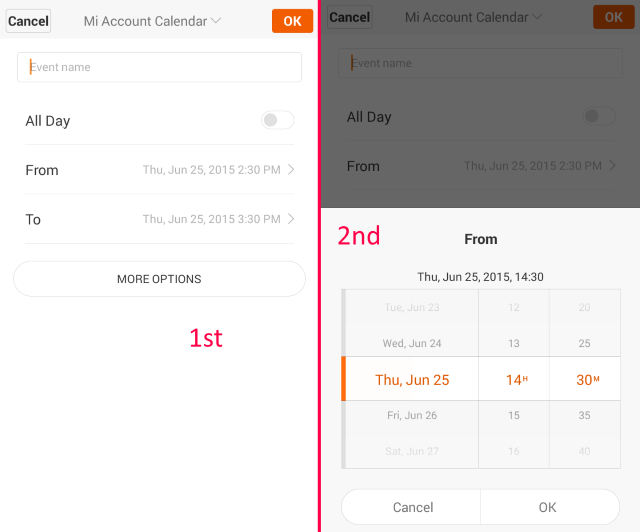In my application, users select a date range for which results are required. The UI looks something like this:
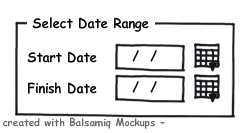
My users don't like this, because the date picker requires them to select a specific date. This is far more precise than they require - most of the results compiled by the system have results just monthly or quarterly. Some are only yearly.
The two ideas I've come up with are these:
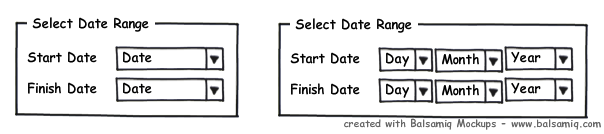
On the left, just use a combobox to select from valid dates. The problem with this approach is that sometime the results will be daily and the valid date range goes back to the 1860's. That adds up to far too many items to handle in a combobox.
On the right, using a trio of comoboxes to select the date. This has some advantages. If the results are going to be monthly, I could disable the day combo; if the results are going to be quarterly, I could also restrict the items available in the month combo. But, it seems that this design requires a whole heap of clicks to use.
What's an alternative design for the UX that allows users to select just "useful" dates more easily?
My technology stack is C#, WinForms, .NET 3.5
Update Oct 1
- The date ranges selected by my users are typically long - several years to several decades - pulling back sparse results over a long period.
- The only common defaults that have been identified are "As early as possible" for the start date, and "Until today" as the finish date.
Lots of good ideas in the answers to date - thanks to all.
Update Oct 2
- Some of the answers below (and I assume many of the readers) are assuming I need the date range for report generation. Actually, this particular part of my application is more of a query engine. If this detail inspires any new ideas, please answer away.

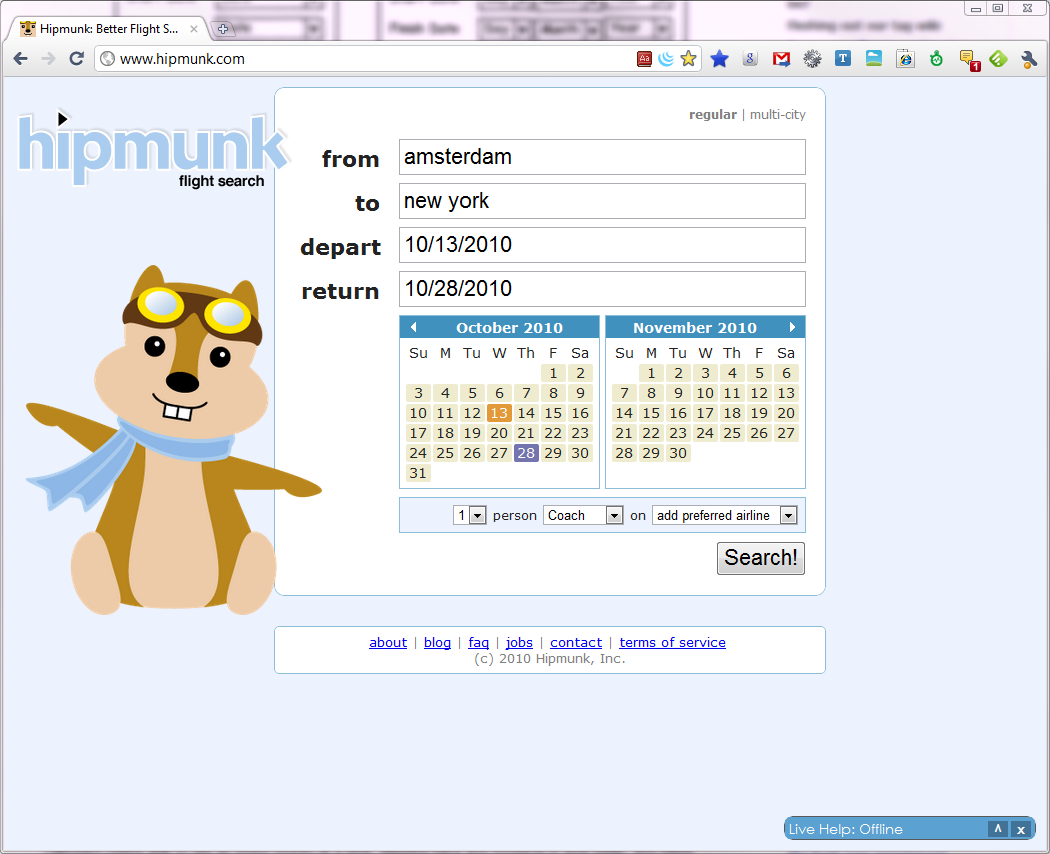
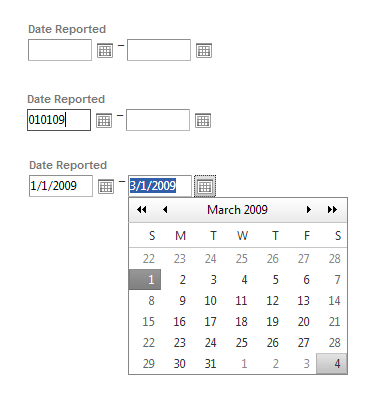
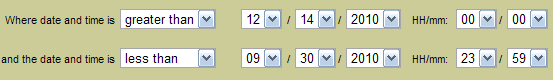
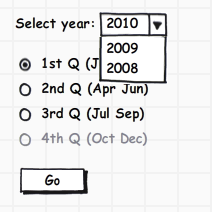
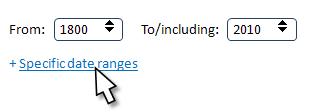
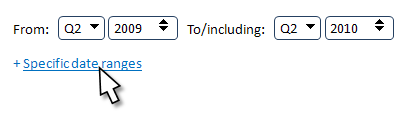
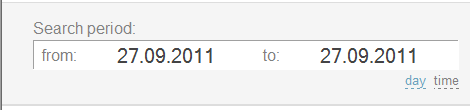 ,
,