I am developing a new checkout wizard for my company's website, and I've added a "confirm your selections" panel as the last step in the wizard:
From my perspective as the designer, I feel that I have at least three clues that indicate that the user still needs to press a button before their order is complete:
- It says "you're almost done" at the top of the panel.
- The progress bar at the top shows that they are still in the midst of the "submit" stage.
- There is a large green button that says "submit request", albeit at the bottom.
However, I am still afraid that some users will misunderstand and mistake this for a "your order is complete, here is your summary" page, thus failing to submit their request.
The way I see it, I could approach this by one of:
- Not worrying about it. No user would be that dumb.
- Automatically submitting their request before they get to this section. This, I feel may be disingenuous/illegal.
- Using some sort of annoying Javascript pop-up if they try to navigate away or close the browser before clicking "submit request".
None of these sound satisfactory to me. Is there anything else I can do? I'd like to avoid removing this page altogether, as we've noticed that users frequently misspell their email addresses.
Update: I will try combining the payment and confirmation steps into the last step. Please note that the customer is not to actually be charged when they submit their request - we simply record their card information with Stripe.
For a better idea of my goal, you can see the live version of this form at: http://bloomingtontutors.com/get-tutor


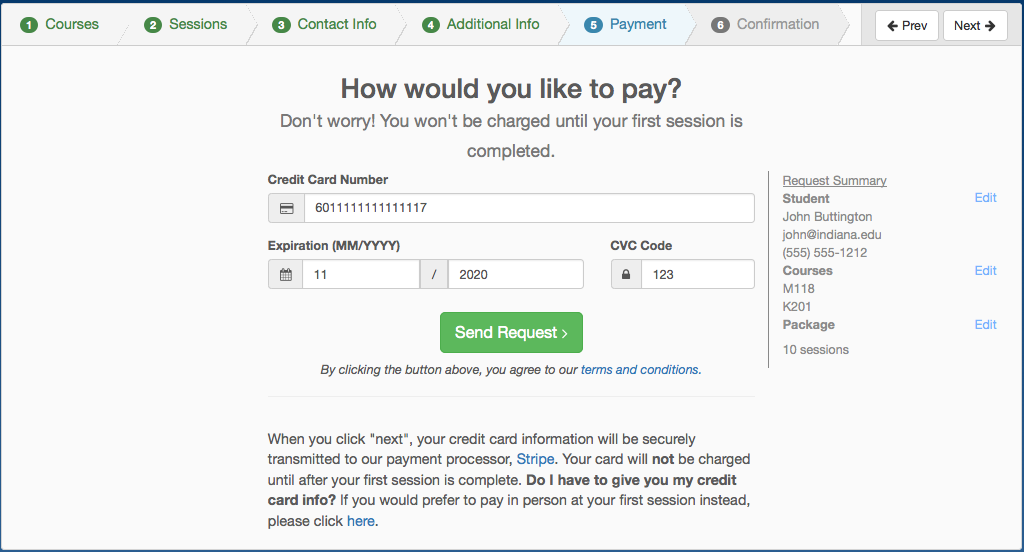
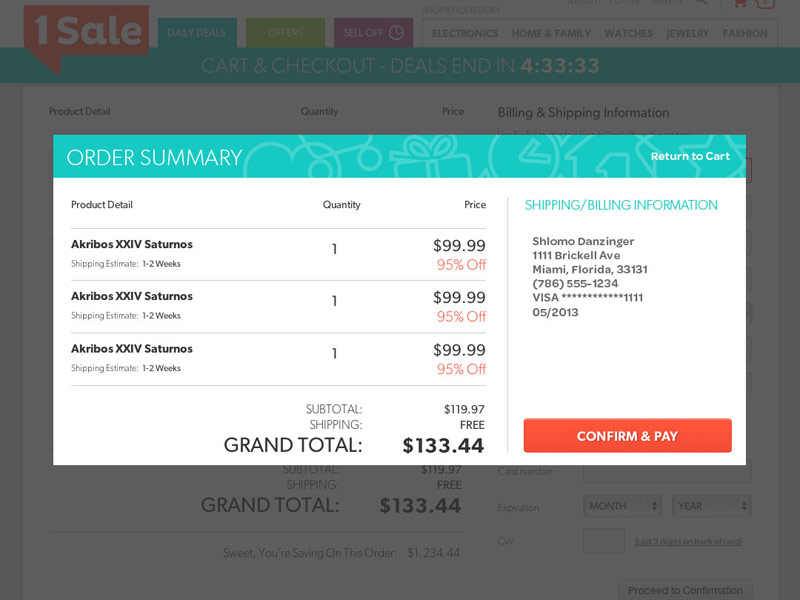
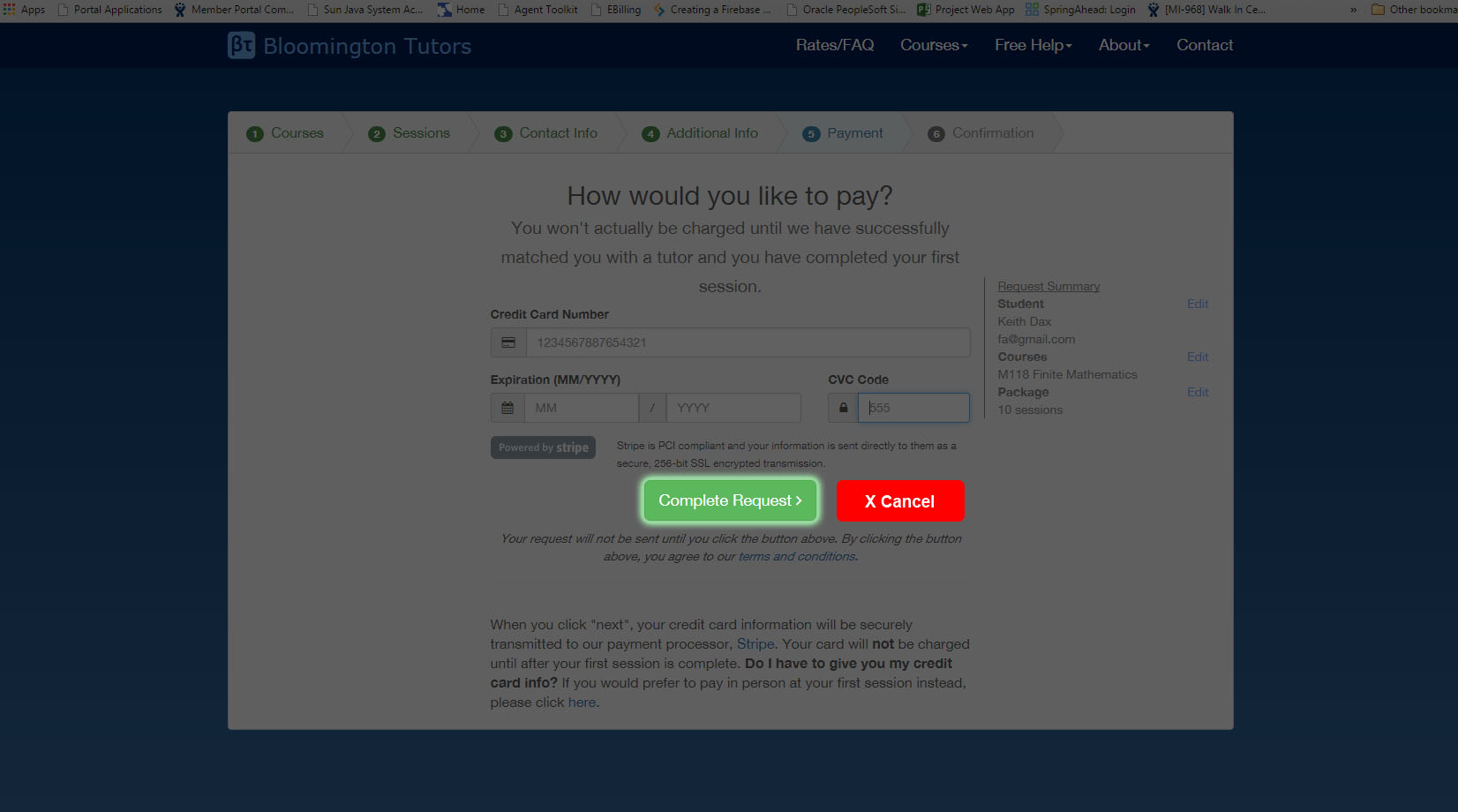
pay. Does not state that the submission is apurchase contract. In the US authorities are said to be quite meticulous about that.