While there are plenty of "assign to blah" topics here, I'm not sure that I've seen this exact case. Apologies in advance if this is repeated.
Building out a new website, with quite a lot of configuration. Unlikely that this will need to be pushed to mobile, although any reactive-savvy thinking would be welcomed.
So, I've got a variation on the "add item to a group" pattern. The application presents multiple objects, grouped into containers (these are actually physical objects). Objects can never be in more than one container. Each container can contain up to 255 objects.
There is a need to manage groups of objects together, even if the members of the group are found in different containers. An object can be placed in up to 8 groups.
I figured a List Builder would be a good starting point -
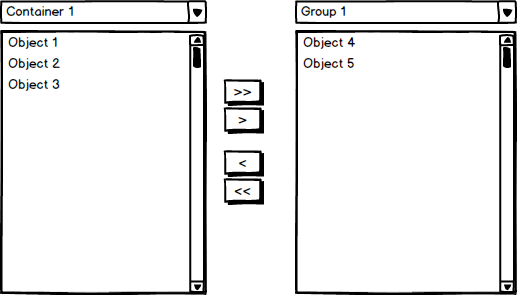
However, a couple of things occurred to me -
We can't actually remove the object from the list once assigned to a group, since it might be needed for another group. Not sure that would feel good to the user. Perhaps grey it out when the 8 group limit is reached?
How the heck do I see what groups an object is in? Could be lots of clicking in order to find it and then remove it.
So I thought this might be a good alternative -
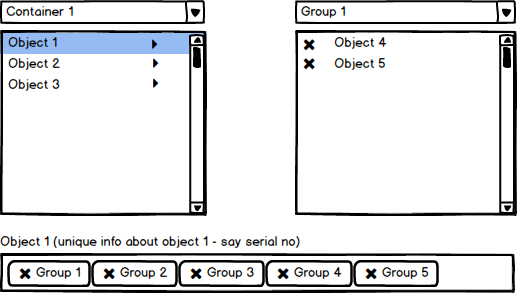
Perhaps more intuitive? In addition, the user can see that they've got the right object with the presentation of some metadata.
This might not work so well if the group names get long.
Certainly can't see how this would work well on a mobile, if that's ever a requirement.
However, while this feels OK to me, I'd really love feedback from the Hive mind - what have I missed?
Cheers
Andy
