IfTake a popup that closes automatically, i.e. when it has losteither by losing focus, anywhere on the page except itself isby other elements being brought into focus or clicked/focused, or afterupon expiration of a set display time passes, are the buttons that function as closing the popup. Is providing a redundant close button on this popup necessary?
Compare the two examples on the left with rightshown side by side in the mockup below scheme.
In the first example, the popup appears aswhen the combo box header of the combobox is clicked and it disappears when the comboboxcombo box is clicked again or anywhereany other element on the page except for the popup is clicked.
In the second example, the popup appears as anywhen a point on the map is clicked and it disappears when any otheranother point on the map is clicked.
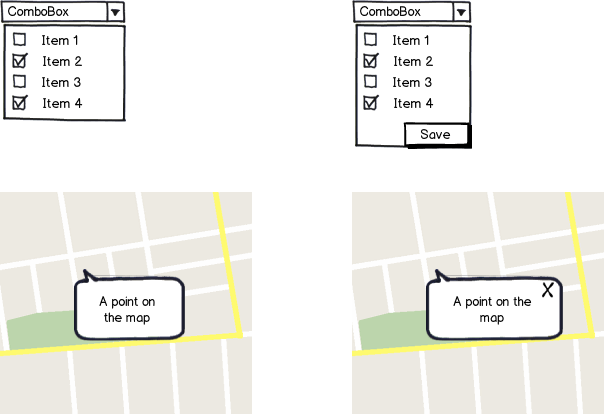
download bmml source – Wireframes created with Balsamiq Mockups
There couldI can also beprovide an example where a right click opens a context menu example butcontaining the close button. But I myself don't prefer not to useplace a close buttons onbutton in a context menu that appears on right click. If there is also a different UX standartstandard about that,this I ask youwould like to stateknow about it as well.
