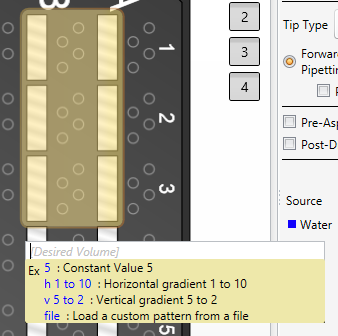I have an application I'm working on where a portion of the interface is very mouse-centric. You drag the mouse to create/manipulate regions, then assign properties to those regions. Below is an example of a current prototype.
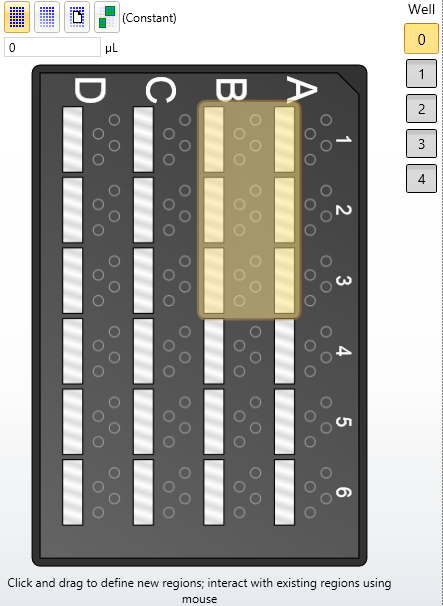
The problem I'm facing, though, is that after dragging to define the region, the user then would typically want to define the properties. This means moving the mouse to the upper left, clicking on the box they want to edit, then typing in the relevant information. To make this more streamlined, I'm trying to come up with a clean way to let the user immediately type the information without any additional clicking. I'm thinking of maybe bringing up a 'pop over' edit box immediately where the mouse cursor is, with focus to begin typing. They can then enter things like '100' or '50 to 130' and either press Enter or click elsewhere to close the text entry.
I have limited UX experience, though (I'm a software engineer by trade), so I'm curious to get feedback on a few items:
Will bringing up a text box automatically like this be perceived as disruptive by the user? A sub-set of users might prefer to define all regions ahead of time, then select them and edit the properties later, for instance. This is a brand new part of the UI (multi-region was not previously supported), so I don't have any data to know how they'll react yet.
How do I make it easy for the user to discover that they can type the values immediately rather than having to click elsewhere first?
When the text box is up, how do I make it easy for the user to discover that they can type not only numbers, but also ranges like '50 to 100' (automatically creating a 'gradient' rather than a 'constant' fill)?
I'm also considering letting the user type something like 'file' to bring up a dialog and load data from a file, for instance (corresponds to the little file icon button in the upper left.) Would it be too disruptive to have a dialog pop up immediately after typing? Should I require they press Enter first?
Some clarifications:
- The large yellow rectangle is a 'region'.
- The properties you enter apply to the entire 'region' (all boxes inside it.)
- My thought is that you can enter the values for the most relevant properties by typing a single line of text.
- You can ignore the well selector on the right (that's a way to switch between 'layers' and isn't relevant to this task.)
EDIT:
Here is a candidate 'pop-up' entry box. The gray text is a 'water mark' that goes away when the user starts typing. I'm thinking if the user presses Escape or mouses too far without typing, the popup goes away. They can get it back by clicking on the region again.