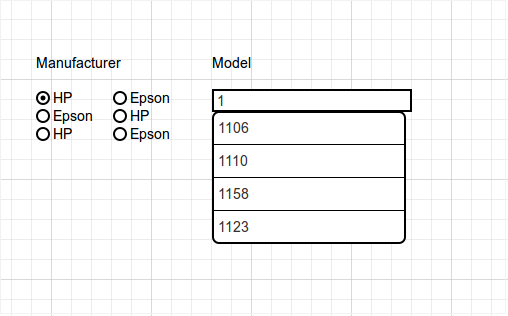In your situation, a user will just copy the full model name from the printer properties dialog in Windows, to the search input field. So if it doesn't match, the user won't try to remove the model name and search again. Also, it could bemight not cleanbe clear to him to what exactly he should type into the search field.
I think it would be better to make a separate field for the manufacturer (radiogroup or checkbox list) and model (text field with autocomplete or combobox):