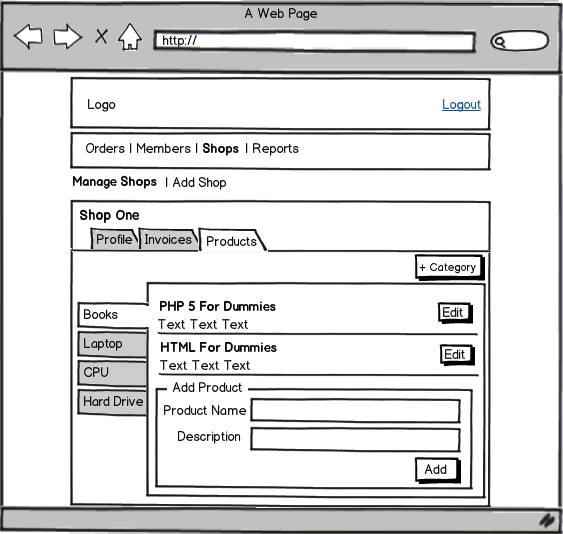See the Admin layout (wireframe) below.
Header - Logo and Logout Link
Main navigation - Orders, Members, Shops, etc.
Sub-Navigation - List of links that is related to Main navigation. Eg: If you were on the "Members" page, you would see something like 'List Members', 'Add Members', 'Bans List Members' on the Sub-Navigation
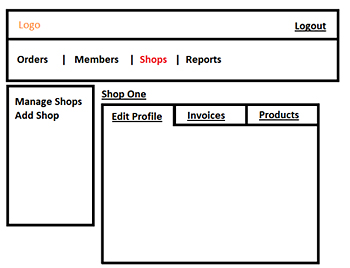
If you click on the 'Shops' link from the Main navigation, you will then see a list of shops name. If you click on "Shops One" link then it will show all the information about "Shops One" and the settings... Edit Profile, Invoices and Product are the tabs.
On the "Product" tab, I am trying to figure out how to put a list of Categories (links) there and it must be vertical.
Next to the categories links, it will be list of products.
The problem is there is not enough room in the tab box.
Any suggestion?
Edit: Redesigned Wireframe, see below:
List of Shops
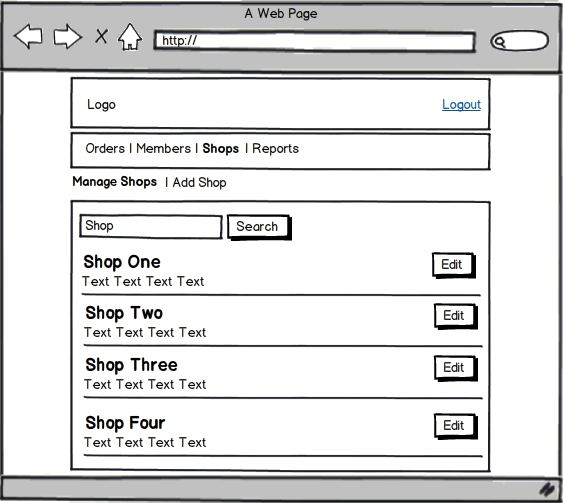
Next Page - When you click on Shop One from the list