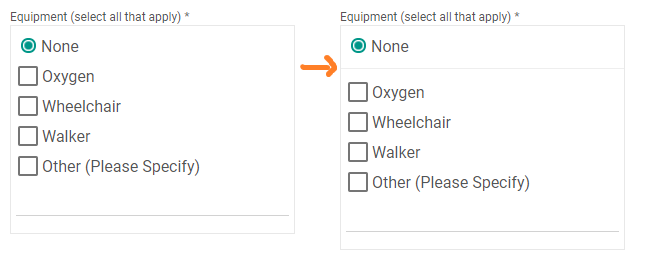I have noticed that many online forms and surveys these days are starting to use a mixture of radio and checkbox buttons for the same question, that is, for a question that gives the person a number of choices, you can either make a selection from radio buttons or checkbox buttons.
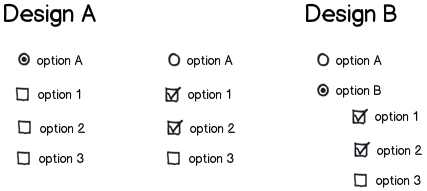
download bmml source – Wireframes created with Balsamiq Mockups
Although it looks a little bit confusing to start with, it is not too difficult for the user to realize that the buttons behave as they should (option A or a combination of option 1-3). However, to me this feels like designs are starting to rely on the interaction to indicate the behaviour to the user rather than going back to good structure and logic used in the question.
Is the argument that because Design A saves the user one extra click that it is a 'more efficient' design? I think the amount of time saved on the extra click is not as much as the time spent on understanding what the options are, so Design B still seems to be a more efficient design overall. It also makes changes easier to implement because the logic is clearer. I hope this is not actually a trend I am noticing here, or if it is then I am looking for the rationale behind it.